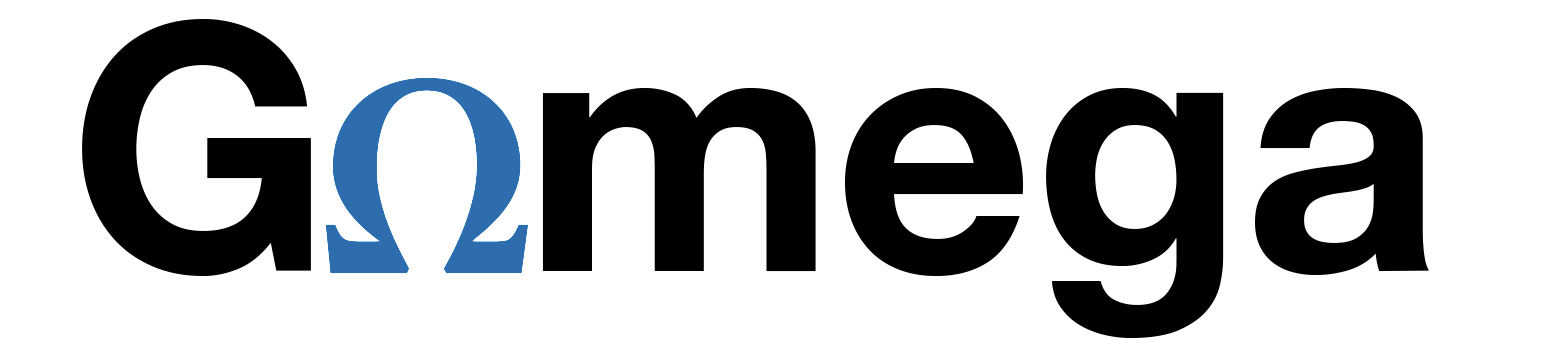
Gomega is a matcher/assertion library. It is best paired with the Ginkgo BDD test framework, but can be adapted for use in other contexts too.
Support Policy
Gomega provides support for versions of Go that are noted by the Go release policy i.e. N and N-1 major versions.
Getting Gomega
Just go get it:
$ go get github.com/onsi/gomega/...
Getting Gomega as needed
Instead of getting all of Gomega and it's dependency tree, you can use the go command to get the dependencies as needed.
For example, import gomega in your test code:
import "github.com/onsi/gomega"
Use go get -t to retrieve the packages referenced in your test code:
$ cd /path/to/my/app
$ go get -t ./...
Using Gomega with Ginkgo
When a Gomega assertion fails, Gomega calls a GomegaFailHandler. This is a function that you must provide using gomega.RegisterFailHandler().
If you're using Ginkgo, all you need to do is:
gomega.RegisterFailHandler(ginkgo.Fail)
before you start your test suite.
If you use the ginkgo CLI to ginkgo bootstrap a test suite, this hookup will be automatically generated for you.
GomegaFailHandleris defined in thetypessubpackage.
Using Gomega with Golang's XUnit-style Tests
Though Gomega is tailored to work best with Ginkgo it is easy to use Gomega with Golang's XUnit style tests. Here's how:
To use Gomega with Golang's XUnit style tests:
func TestFarmHasCow(t *testing.T) {
g := NewWithT(t)
f := farm.New([]string{"Cow", "Horse"})
g.Expect(f.HasCow()).To(BeTrue(), "Farm should have cow")
}
NewWithT(t) wraps a *testing.T and returns a struct that supports Expect, Eventually, and Consistently.
Making Assertions
Gomega provides two notations for making assertions. These notations are functionally equivalent and their differences are purely aesthetic.
- When you use the
Ωnotation, your assertions look like this:
Ω(ACTUAL).Should(Equal(EXPECTED))
Ω(ACTUAL).ShouldNot(Equal(EXPECTED))
- When you use the
Expectnotation, your assertions look like this:
Expect(ACTUAL).To(Equal(EXPECTED))
Expect(ACTUAL).NotTo(Equal(EXPECTED))
Expect(ACTUAL).ToNot(Equal(EXPECTED))
On OS X the Ω character should be easy to type, it is usually just option-z: ⌥z.
On the left hand side, you can pass anything you want in to Ω and Expect for ACTUAL. On the right hand side you must pass an object that satisfies the GomegaMatcher interface. Gomega's matchers (e.g. Equal(EXPECTED)) are simply functions that create and initialize an appropriate GomegaMatcher object.
Note that
ShouldandToare just syntactic sugar and are functionally identical. Same is the case forToNotandNotTo.
The
GomegaMatcherinterface is pretty simple and is discussed in the custom matchers section. It is defined in thetypessubpackage.
Handling Errors
It is a common pattern, in Golang, for functions and methods to return two things - a value and an error. For example:
func DoSomethingHard() (string, error) {
...
}
To assert on the return value of such a method you might write a test that looks like this:
result, err := DoSomethingHard()
Ω(err).ShouldNot(HaveOccurred())
Ω(result).Should(Equal("foo"))
Gomega streamlines this very common use case. Both Ω and Expect accept multiple arguments. The first argument is passed to the matcher, and the match only succeeds if all subsequent arguments are nil or zero-valued. With this, we can rewrite the above example as:
Ω(DoSomethingHard()).Should(Equal("foo"))
This will only pass if the return value of DoSomethingHard() is ("foo", nil).
Additionally, if you call a function with a single error return value you can use the Succeed matcher to assert the function has returned without error. So for a function of the form:
func DoSomethingSimple() error {
...
}
You can either write:
err := DoSomethingSimple()
Ω(err).ShouldNot(HaveOccurred())
Or you can write:
Ω(DoSomethingSimple()).Should(Succeed())
You should not use a function with multiple return values (like
DoSomethingHard) withSucceed. Matchers are only passed the first value provided toΩ/Expect, the subsequent arguments are handled byΩandExpectas outlined above. As a result of this behaviorΩ(DoSomethingHard()).ShouldNot(Succeed())would never pass.
Assertions about errors on functions with multiple return values can be made as follows (and in a lazy way when not asserting that all other return values are zero values):
_, _, _, err := MultipleReturnValuesFunc()
Ω(err).Should(HaveOccurred())
Alternatively, such error assertions on multi return value functions can be simplified by chaining Error to Ω and Expect. Doing so will additionally automatically assert that all return values, except for the trailing error return value, are in fact zero values:
Ω(MultipleReturnValuesFunc()).Error().Should(HaveOccurred())
Similar, asserting that no error occurred is supported, too (where the other return values are allowed to take on any value):
Ω(MultipleReturnValuesFunc()).Error().ShouldNot(HaveOccurred())
Annotating Assertions
You can annotate any assertion by passing either a format string (and optional inputs to format) or a function of type func() string after the GomegaMatcher:
Ω(ACTUAL).Should(Equal(EXPECTED), "My annotation %d", foo)
Ω(ACTUAL).ShouldNot(Equal(EXPECTED), "My annotation %d", foo)
Expect(ACTUAL).To(Equal(EXPECTED), "My annotation %d", foo)
Expect(ACTUAL).NotTo(Equal(EXPECTED), "My annotation %d", foo)
Expect(ACTUAL).ToNot(Equal(EXPECTED), "My annotation %d", foo)
Expect(ACTUAL).To(Equal(EXPECTED), func() string { return "My annotation" })
If you pass a format string, the format string and inputs will be passed to fmt.Sprintf(...).
If you instead pass a function, the function will be lazily evaluated if the assertion fails.
In both cases, if the assertion fails, Gomega will print your annotation alongside its standard failure message.
This is useful in cases where the standard failure message lacks context. For example, if the following assertion fails:
Ω(SprocketsAreLeaky()).Should(BeFalse())
Gomega will output:
Expected
<bool>: true
to be false
But this assertion:
Ω(SprocketsAreLeaky()).Should(BeFalse(), "Sprockets shouldn't leak")
Will offer the more helpful output:
Sprockets shouldn't leak
Expected
<bool>: true
to be false
Adjusting Output
When a failure occurs, Gomega prints out a recursive description of the objects involved in the failed assertion. This output can be very verbose, but Gomega's philosophy is to give as much output as possible to aid in identifying the root cause of a test failure.
These recursive object renditions are performed by the format subpackage. Import the format subpackage in your test code:
import "github.com/onsi/gomega/format"
format provides some globally adjustable settings to tune Gomega's output:
format.MaxLength = 4000: Gomega will recursively traverse nested data structures as it produces output. If the length of this string representation is more than MaxLength, it will be truncated to MaxLength. To disable this behavior, set the MaxLength to0.format.MaxDepth = 10: Gomega will recursively traverse nested data structures as it produces output. By default the maximum depth of this recursion is set to10you can adjust this to see deeper or shallower representations of objects.- Implementing
format.GomegaStringer: IfGomegaStringerinterface is implemented on an object, Gomega will callGomegaStringfor an object's string representation. This is regardless of theformat.UseStringerRepresentationvalue. Best practice to implement this interface is to implement it in a helper test file (e.g.helper_test.go) to avoid leaking it to your package's exported API. format.UseStringerRepresentation = false: Gomega does not callStringorGoStringon objects that satisfy theStringerandGoStringerinterfaces. Oftentimes such representations, while more human readable, do not contain all the relevant information associated with an object thereby making it harder to understand why a test might be failing. If you'd rather see the output ofStringorGoStringset this property totrue.
For a tricky example of why
format.UseStringerRepresentation = falseis your friend, check out issue #37.
format.PrintContextObjects = false: Gomega by default will not print the content of objects satisfying the context.Context interface, due to too much output. If you want to enable displaying that content, set this property totrue.
If you want to use Gomega's recursive object description in your own code you can call into the format package directly:
fmt.Println(format.Object(theThingYouWantToPrint, 1))
format.TruncatedDiff = true: Gomega will truncate long strings and only show where they differ. You can set this tofalseif you want to see the full strings.
You can also register your own custom formatter using format.RegisterCustomFormatter(f). Custom formatters must be of type type CustomFormatter func(value any) (string, bool). Gomega will pass in any objects to be formatted to each registered custom formatter. A custom formatter signals that it will handle the passed-in object by returning a formatted string and true. If it does not handle the object it should return "", false. Strings returned by custom formatters will not be truncated (though they may be truncated if the object being formatted is within another struct). Custom formatters take precedence of GomegaStringer and format.UseStringerRepresentation.
format.RegisterCustomFormatter returns a key that can be used to unregister the custom formatter:
key := format.RegisterCustomFormatter(myFormatter)
...
format.UnregisterCustomFormatter(key)
Making Asynchronous Assertions
Gomega has support for making asynchronous assertions. There are two functions that provide this support: Eventually and Consistently.
Eventually
Eventually checks that an assertion eventually passes. Eventually blocks when called and attempts an assertion periodically until it passes or a timeout occurs. Both the timeout and polling interval are configurable as optional arguments:
Eventually(ACTUAL, (TIMEOUT), (POLLING_INTERVAL), (context.Context)).Should(MATCHER)
The first optional argument is the timeout (which defaults to 1s), the second is the polling interval (which defaults to 10ms). Both intervals can be specified as time.Duration, parsable duration strings (e.g. "100ms") or float64 (in which case they are interpreted as seconds). You can also provide a context.Context which - when cancelled - will instruct Eventually to stop and exit with a failure message. You are also allowed to pass in the context.Context first as Eventually(ctx, ACTUAL).
As with synchronous assertions, you can annotate asynchronous assertions by passing either a format string and optional inputs or a function of type
func() stringafter theGomegaMatcher.
Alternatively, the timeout and polling interval can also be specified by chaining Within and ProbeEvery or WithTimeout and WithPolling to Eventually:
Eventually(ACTUAL).WithTimeout(TIMEOUT).WithPolling(POLLING_INTERVAL).Should(MATCHER)
Eventually(ACTUAL).Within(TIMEOUT).ProbeEvery(POLLING_INTERVAL).Should(MATCHER)
You can also configure the context in this way:
Eventually(ACTUAL).WithTimeout(TIMEOUT).WithPolling(POLLING_INTERVAL).WithContext(ctx).Should(MATCHER)
When no explicit timeout is provided, Eventually will use the default timeout. If both a context and a timeout are provided, Eventually will keep trying until either the context is cancelled or time runs out, whichever comes first. However if no explicit timeout is provided and a context is provided, Eventually will not apply a timeout but will instead keep trying until the context is cancelled. This behavior is intentional in order to allow a single context to control the duration of a collection of Eventually assertions. To opt out of this behavior you can call the global EnforceDefaultTimeoutsWhenUsingContexts() configuration to force Eventually to apply a default timeout even when a context is provided.
You can also ensure a number of consecutive pass before continuing with MustPassRepeatedly:
Eventually(ACTUAL).MustPassRepeatedly(NUMBER).Should(MATCHER)
Eventually works with any Gomega compatible matcher and supports making assertions against three categories of ACTUAL value:
Category 1: Making Eventually assertions on values
There are several examples of values that can change over time. These can be passed in to Eventually and will be passed to the matcher repeatedly until a match occurs. For example:
c := make(chan bool)
go DoStuff(c)
Eventually(c, "50ms").Should(BeClosed())
will poll the channel repeatedly until it is closed. In this example Eventually will block until either the specified timeout of 50ms has elapsed or the channel is closed, whichever comes first.
Several Gomega libraries allow you to use Eventually in this way. For example, the gomega/gexec package allows you to block until a *gexec.Session exits successfully via:
Eventually(session).Should(gexec.Exit(0))
And the gomega/gbytes package allows you to monitor a streaming *gbytes.Buffer until a given string is seen:
Eventually(buffer).Should(gbytes.Say("hello there"))
In these examples, both session and buffer are designed to be thread-safe when polled by the Exit and Say matchers. This is not true in general of most raw values, so while it is tempting to do something like:
/* === INVALID === */
var s *string
go mutateStringEventually(s)
Eventually(s).Should(Equal("I've changed"))
this will trigger Go's race detector as the goroutine polling via Eventually will race over the value of s with the goroutine mutating the string.
Similarly, something like Eventually(slice).Should(HaveLen(N)) probably won't do what you think it should -- Eventually will be passed a pointer to the slice, yes, but if the slice is being appended to (as in: slice = append(slice, ...)) Go will generate a new pointer and the pointer passed to Eventually will not contain the new elements.
In both cases you should always pass Eventually a function that, when polled, returns the latest value of the object in question in a thread-safe way.
Category 2: Making Eventually assertions on functions
Eventually can be passed functions that return at least one value. When configured this way, Eventually will poll the function repeatedly and pass the first returned value to the matcher.
For example:
Eventually(func() int {
return client.FetchCount()
}).Should(BeNumerically(">=", 17))
will repeatedly poll client.FetchCount until the BeNumerically matcher is satisfied.
Note that this example could have been written as
Eventually(client.FetchCount).Should(BeNumerically(">=", 17))
If multiple values are returned by the function, Eventually will pass the first value to the matcher and require that all others are zero-valued. This allows you to pass Eventually a function that returns a value and an error - a common pattern in Go.
For example, consider a method that returns a value and an error:
func FetchFromDB() (string, error)
Then
Eventually(FetchFromDB).Should(Equal("got it"))
will pass only if and when the returned error is nil and the returned string satisfies the matcher.
Eventually can also accept functions that take arguments, however you must provide those arguments using Eventually().WithArguments(). For example, consider a function that takes a user-id and makes a network request to fetch a full name:
func FetchFullName(userId int) (string, error)
You can poll this function like so:
Eventually(FetchFullName).WithArguments(1138).Should(Equal("Wookie"))
WithArguments() supports multiple arguments as well as variadic arguments.
It is important to note that the function passed into Eventually is invoked synchronously when polled. Eventually does not (in fact, it cannot) kill the function if it takes longer to return than Eventually's configured timeout. This is where using a context.Context can be helpful. Here is an example that leverages Gingko's support for interruptible nodes and spec timeouts:
It("fetches the correct count", func(ctx SpecContext) {
Eventually(func() int {
return client.FetchCount(ctx, "/users")
}, ctx).Should(BeNumerically(">=", 17))
}, SpecTimeout(time.Second))
now when the spec times out both the client.FetchCount function and Eventually will be signaled and told to exit. you can also use Eventually().WithContext(ctx) to provide the context.
Since functions that take a context.Context as a first-argument are common in Go, Eventually supports automatically injecting the provided context into the function. This plays nicely with WithArguments() as well. You can rewrite the above example as:
It("fetches the correct count", func(ctx SpecContext) {
Eventually(client.FetchCount).WithContext(ctx).WithArguments("/users").Should(BeNumerically(">=", 17))
}, SpecTimeout(time.Second))
now the ctx SpecContext is used both by Eventually and client.FetchCount and the "/users" argument is passed in after the ctx argument.
The use of a context also allows you to specify a single timeout across a collection of Eventually assertions:
It("adds a few books and checks the count", func(ctx SpecContext) {
intialCount := client.FetchCount(ctx, "/items")
client.AddItem(ctx, "foo")
client.AddItem(ctx, "bar")
//note that there are several supported ways to pass in the context. All are equivalent:
Eventually(ctx, client.FetchCount).WithArguments("/items").Should(BeNumerically("==", initialCount + 2))
Eventually(client.FetchItems).WithContext(ctx).Should(ContainElement("foo"))
Eventually(client.FetchItems, ctx).Should(ContainElement("foo"))
}, SpecTimeout(time.Second * 5))
In addition, Gingko's SpecContext allows Gomega to tell Ginkgo about the status of a currently running Eventually whenever a Progress Report is generated. So, if a spec times out while running an Eventually Ginkgo will not only show you which Eventually was running when the timeout occurred, but will also include the failure the Eventually was hitting when the timeout occurred.
Category 3: Making assertions in the function passed into Eventually
When testing complex systems it can be valuable to assert that a set of assertions passes Eventually. Eventually supports this by accepting functions that take a single Gomega argument and return zero or more values.
Here's an example that makes some assertions and returns a value and error:
Eventually(func(g Gomega) (Widget, error) {
ids, err := client.FetchIDs()
g.Expect(err).NotTo(HaveOccurred())
g.Expect(ids).To(ContainElement(1138))
return client.FetchWidget(1138)
}).Should(Equal(expectedWidget))
will pass only if all the assertions in the polled function pass and the return value satisfied the matcher. Note that the assertions in the body of the polled function must be performed using the passed-in g Gomega object. If you use the global DSL expectations, Eventually will not intercept any failures and the test will fail.
Eventually also supports a special case polling function that takes a single Gomega argument and returns no values. Eventually assumes such a function is making assertions and is designed to work with the Succeed matcher to validate that all assertions have passed.
For example:
Eventually(func(g Gomega) {
model, err := client.Find(1138)
g.Expect(err).NotTo(HaveOccurred())
g.Expect(model.Reticulate()).To(Succeed())
g.Expect(model.IsReticulated()).To(BeTrue())
g.Expect(model.Save()).To(Succeed())
}).Should(Succeed())
will rerun the function until all assertions pass.
You can also pass additional arguments to functions that take a Gomega. The only rule is that the Gomega argument must be first. If you also want to pass the context attached to Eventually you must ensure that is the second argument. For example:
Eventually(func(g Gomega, ctx context.Context, path string, expected ...string){
tok, err := client.GetToken(ctx)
g.Expect(err).NotTo(HaveOccurred())
elements, err := client.Fetch(ctx, tok, path)
g.Expect(err).NotTo(HaveOccurred())
g.Expect(elements).To(ConsistOf(expected))
}).WithContext(ctx).WithArguments("/names", "Joe", "Jane", "Sam").Should(Succeed())
Consistently
Consistently checks that an assertion passes for a period of time. It does this by polling its argument repeatedly during the period. It fails if the matcher ever fails during that period.
For example:
Consistently(func() []int {
return thing.MemoryUsage()
}).Should(BeNumerically("<", 10))
Consistently will poll the passed in function repeatedly and check the return value against the GomegaMatcher. Consistently blocks and only returns when the desired duration has elapsed or if the matcher fails or if an (optional) passed-in context is cancelled. The default value for the wait-duration is 100 milliseconds. The default polling interval is 10 milliseconds. Like Eventually, you can change these values by passing them in just after your function:
Consistently(ACTUAL, (DURATION), (POLLING_INTERVAL), (context.Context)).Should(MATCHER)
As with Eventually, the duration parameters can be time.Durations, string representations of a time.Duration (e.g. "200ms") or float64s that are interpreted as seconds.
Also as with Eventually, Consistently supports chaining WithTimeout, WithPolling, WithContext and WithArguments in the form of:
Consistently(ACTUAL).WithTimeout(DURATION).WithPolling(POLLING_INTERVAL).WithContext(ctx).WithArguments(...).Should(MATCHER)
Consistently tries to capture the notion that something "does not eventually" happen. A common use-case is to assert that no goroutine writes to a channel for a period of time. If you pass Consistently an argument that is not a function, it simply passes that argument to the matcher. So we can assert that:
Consistently(channel).ShouldNot(Receive())
To assert that nothing gets sent to a channel.
As with Eventually, you can also pass Consistently a function. In fact, Consistently works with the three categories of ACTUAL value outlined for Eventually in the section above.
If Consistently is passed a context.Context it will exit if the context is cancelled - however it will always register the cancellation of the context as a failure. That is, the context is not used to control the duration of Consistently - that is always done by the DURATION parameter; instead, the context is used to allow Consistently to bail out early if it's time for the spec to finish up (e.g. a timeout has elapsed, or the user has sent an interrupt signal).
When no explicit duration is provided, Consistently will use the default duration. Unlike Eventually, this behavior holds whether or not a context is provided.
Developers often try to use
runtime.Gosched()to nudge background goroutines to run. This can lead to flaky tests as it is not deterministic that a given goroutine will run during theGosched.Consistentlyis particularly handy in these cases: it polls for 100ms which is typically more than enough time for all your Goroutines to run. Yes, this is basically like putting a time.Sleep() in your tests... Sometimes, when making negative assertions in a concurrent world, that's the best you can do!
Bailing Out Early - Polling Functions
There are cases where you need to signal to Eventually and Consistently that they should stop trying. Gomega providesStopTrying(message string) to allow you to send that signal. There are two ways to use StopTrying.
First, you can return StopTrying as an error. Consider, for example, the case where Eventually is searching through a set of possible queries with a server:
playerIndex, numPlayers := 0, 11
Eventually(func() (string, error) {
if playerIndex == numPlayers {
return "", StopTrying("no more players left")
}
name := client.FetchPlayer(playerIndex)
playerIndex += 1
return name, nil
}).Should(Equal("Patrick Mahomes"))
Here we return a StopTrying error to tell Eventually that we've looked through all possible players and that it should stop.
You can also call StopTrying(...).Now() to immediately end execution of the function. Consider, for example, the case of a client communicating with a server that experiences an irrevocable error:
Eventually(func() []string {
names, err := client.FetchAllPlayers()
if err == client.IRRECOVERABLE_ERROR {
StopTrying("An irrecoverable error occurred").Now()
}
return names
}).Should(ContainElement("Patrick Mahomes"))
calling .Now() will trigger a panic that will signal to Eventually that it should stop trying.
You can also return StopTrying() errors and use StopTrying().Now() with Consistently.
By default, both Eventually and Consistently treat the StopTrying() signal as a failure. The failure message will include the message passed in to StopTrying(). However, there are cases when you might want to short-circuit Consistently early without failing the test (e.g. you are using consistently to monitor the sideeffect of a goroutine and that goroutine has now ended. Once it ends there is no need to continue polling Consistently). In this case you can use StopTrying(message).Successfully() to signal that Consistently can end early without failing. For example:
Consistently(func() bool {
select{
case err := <-done: //the process has ended
if err != nil {
return StopTrying("error occurred").Now()
}
StopTrying("success!).Successfully().Now()
default:
return GetCounts()
}
}).Should(BeNumerically("<", 10))
Note that StopTrying(message).Successfully() is not intended for use with Eventually. Eventually always interprets StopTrying as a failure.
You can add additional information to this failure message in a few ways. You can wrap an error via StopTrying(message).Wrap(wrappedErr) - now the output will read <message>: <wrappedErr.Error()>.
You can also attach arbitrary objects to StopTrying() via StopTrying(message).Attach(description string, object any). Gomega will run the object through Gomega's standard formatting library to build a consistent representation for end users. You can attach multiple objects in this way and the output will look like:
Told to stop trying after <X>
<message>: <wrappedErr.Error()>
<description>:
<formatted-object>
<description>:
<formatted-object>
Bailing Out Early - Matchers
Just like functions being polled, matchers can also indicate if Eventually/Consistently should stop polling. Matchers implement a Match method with the following signature:
Match(actual any) (success bool, err error)
If a matcher returns StopTrying for error, or calls StopTrying(...).Now(), Eventually and Consistently will stop polling and fail: StopTrying always signifies a failure.
Note: An alternative mechanism for having matchers bail out early is documented in the custom matchers section below. This mechanism, which entails implementing a
MatchMayChangeIntheFuture(<actual>) boolmethod, allows matchers to signify that no future change is possible out-of-band of the call to the matcher.
Changing the Polling Interval Dynamically
You typically configure the polling interval for Eventually and Consistently using the .WithPolling() or .ProbeEvery() chaining methods. Sometimes, however, a polled function or matcher might want to signal that a service is unavailable but should be tried again after a certain duration.
You can signal this to both Eventually and Consistently using TryAgainAfter(<duration>). This error-signal operates like StopTrying(): you can return TryAgainAfter(<duration>) as an error or throw a panic via TryAgainAfter(<duration>).Now(). In either case, both Eventually and Consistently will wait for the specified duration before trying again.
If a timeout occurs after the TryAgainAfter signal is sent but before the next poll occurs both Eventually and Consistently will always fail and print out the content of TryAgainAfter. The default message is "told to try again after <duration>" however, as with StopTrying you can use .Wrap() and .Attach() to wrap an error and attach additional objects to include in the message, respectively.
Modifying Default Intervals
By default, Eventually will poll every 10 milliseconds for up to 1 second and Consistently will monitor every 10 milliseconds for up to 100 milliseconds. You can modify these defaults across your test suite with:
SetDefaultEventuallyTimeout(t time.Duration)
SetDefaultEventuallyPollingInterval(t time.Duration)
SetDefaultConsistentlyDuration(t time.Duration)
SetDefaultConsistentlyPollingInterval(t time.Duration)
You can also adjust these global timeouts by setting the GOMEGA_DEFAULT_EVENTUALLY_TIMEOUT, GOMEGA_DEFAULT_EVENTUALLY_POLLING_INTERVAL, GOMEGA_DEFAULT_CONSISTENTLY_DURATION, and GOMEGA_DEFAULT_CONSISTENTLY_POLLING_INTERVAL environment variables to a parseable duration string. The environment variables have a lower precedence than SetDefault...().
As discussed above Eventuallys that are passed a context object without an explicit timeout will only stop polling when the context is cancelled. If you would like to enforce the default timeout when a context is provided you can call EnforceDefaultTimeoutsWhenUsingContexts() (to go back to the default behavior call DisableDefaultTimeoutsWhenUsingContexts()). You can also set the GOMEGA_ENFORCE_DEFAULT_TIMEOUTS_WHEN_USING_CONTEXTS environment variable to enforce the default timeout when a context is provided.
Making Assertions in Helper Functions
While writing custom matchers is an expressive way to make assertions against your code, it is often more convenient to write one-off helper functions like so:
var _ = Describe("Turbo-encabulator", func() {
...
func assertTurboEncabulatorContains(components ...string) {
teComponents, err := turboEncabulator.GetComponents()
Expect(err).NotTo(HaveOccurred())
Expect(teComponents).To(HaveLen(components))
for _, component := range components {
Expect(teComponents).To(ContainElement(component))
}
}
It("should have components", func() {
assertTurboEncabulatorContains("semi-boloid slots", "grammeters")
})
})
This makes your tests more expressive and reduces boilerplate. However, when an assertion in the helper fails the line numbers provided by Gomega are unhelpful. Instead of pointing you to the line in your test that failed, they point you the line in the helper.
To fix this, Ginkgo and Gomega provide two options. If you are on a recent version of Ginkgo you can register your helper with Ginkgo via GinkgoHelper():
func assertTurboEncabulatorContains(components ...string) {
GinkgoHelper()
teComponents, err := turboEncabulator.GetComponents()
Expect(err).NotTo(HaveOccurred())
Expect(teComponents).To(HaveLen(components))
for _, component := range components {
Expect(teComponents).To(ContainElement(component))
}
}
now, line numbers generated by Ginkgo will skip assertTurboEncabulatorContains and point to the calling site instead. GinkgoHelper() is the recommended way to solve this problem as it allows for straightforward nesting and reuse of helper functions.
If, for some reason, you can't use GinkgoHelper() Gomega does provide an alternative: versions of Expect, Eventually and Consistently named ExpectWithOffset, EventuallyWithOffset and ConsistentlyWithOffset that allow you to specify an offset in the call stack. The offset is the first argument to these functions.
With this, we can rewrite our helper as:
func assertTurboEncabulatorContains(components ...string) {
teComponents, err := turboEncabulator.GetComponents()
ExpectWithOffset(1, err).NotTo(HaveOccurred())
ExpectWithOffset(1, teComponents).To(HaveLen(components))
for _, component := range components {
ExpectWithOffset(1, teComponents).To(ContainElement(component))
}
}
Now, failed assertions will point to the correct call to the helper in the test.
Alternatively, you can just use the baseline versions of Expect, Eventually and Consistently and combine them with WithOffset:
func assertTurboEncabulatorContains(components ...string) {
teComponents, err := turboEncabulator.GetComponents()
Expect(err).WithOffset(1).NotTo(HaveOccurred())
Expect(teComponents).WithOffset(1).To(HaveLen(components))
for _, component := range components {
Expect(teComponents).WithOffset(1).To(ContainElement(component))
}
}
Again, we recommend using GinkgoHelper() instead of WithOffset(...).
Provided Matchers
Gomega comes with a bunch of GomegaMatchers. They're all documented here. If there's one you'd like to see written either send a pull request or open an issue.
A number of community-supported matchers have appeared as well. A list is maintained on the Gomega wiki.
These docs only go over the positive assertion case (Should), the negative case (ShouldNot) is simply the negation of the positive case. They also use the Ω notation, but - as mentioned above - the Expect notation is equivalent.
When using Go toolchain of version 1.23 or later, certain matchers as documented below become iterator-aware, handling iterator functions with iter.Seq and iter.Seq2-like signatures as collections in the same way as array/slice/map.
Asserting Equivalence
Equal(expected any)
Ω(ACTUAL).Should(Equal(EXPECTED))
uses reflect.DeepEqual to compare ACTUAL with EXPECTED.
reflect.DeepEqual is awesome. It will use == when appropriate (e.g. when comparing primitives) but will recursively dig into maps, slices, arrays, and even your own structs to ensure deep equality. reflect.DeepEqual, however, is strict about comparing types. Both ACTUAL and EXPECTED must have the same type. If you want to compare across different types (e.g. if you've defined a type alias) you should use BeEquivalentTo.
It is an error for both ACTUAL and EXPECTED to be nil, you should use BeNil() instead.
When both ACTUAL and EXPECTED are a very long strings, it will attempt to pretty-print the diff and display exactly where they differ.
For asserting equality between numbers of different types, you'll want to use the
BeNumerically()matcher.
BeComparableTo(expected any, options ...cmp.Option)
Ω(ACTUAL).Should(BeComparableTo(EXPECTED, options ...cmp.Option))
uses gocmp.Equal from github.com/google/go-cmp to compare ACTUAL with EXPECTED. This performs a deep object comparison like reflect.DeepEqual but offers a few additional configuration options. Learn more at the go-cmp godocs.
BeEquivalentTo(expected any)
Ω(ACTUAL).Should(BeEquivalentTo(EXPECTED))
Like Equal, BeEquivalentTo uses reflect.DeepEqual to compare ACTUAL with EXPECTED. Unlike Equal, however, BeEquivalentTo will first convert ACTUAL's type to that of EXPECTED before making the comparison with reflect.DeepEqual.
This means that BeEquivalentTo will successfully match equivalent values of different types. This is particularly useful, for example, with type aliases:
type FoodSrce string
Ω(FoodSrce("Cheeseboard Pizza")
).Should(Equal("Cheeseboard Pizza")) //will fail
Ω(FoodSrce("Cheeseboard Pizza")
).Should(BeEquivalentTo("Cheeseboard Pizza")) //will pass
As with Equal it is an error for both ACTUAL and EXPECTED to be nil, you should use BeNil() instead.
As a rule, you should not use BeEquivalentTo with numbers. Both of the following assertions are true:
Ω(5.1).Should(BeEquivalentTo(5))
Ω(5).ShouldNot(BeEquivalentTo(5.1))
the first assertion passes because 5.1 will be cast to an integer and will get rounded down! Such false positives are terrible and should be avoided. Use BeNumerically() to compare numbers instead.
BeIdenticalTo(expected any)
Ω(ACTUAL).Should(BeIdenticalTo(EXPECTED))
Like Equal, BeIdenticalTo compares ACTUAL to EXPECTED for equality. Unlike Equal, however, it uses == to compare values. In practice, this means that primitive values like strings, integers and floats are identical to, as well as pointers to values.
BeIdenticalTo is most useful when you want to assert that two pointers point to the exact same location in memory.
As with Equal it is an error for both ACTUAL and EXPECTED to be nil, you should use BeNil() instead.
BeAssignableToTypeOf(expected interface)
Ω(ACTUAL).Should(BeAssignableToTypeOf(EXPECTED interface))
succeeds if ACTUAL is a type that can be assigned to a variable with the same type as EXPECTED. It is an error for either ACTUAL or EXPECTED to be nil.
Asserting Presence
BeNil()
Ω(ACTUAL).Should(BeNil())
succeeds if ACTUAL is, in fact, nil.
BeZero()
Ω(ACTUAL).Should(BeZero())
succeeds if ACTUAL is the zero value for its type or if ACTUAL is nil.
Asserting Truthiness
BeTrue()
Ω(ACTUAL).Should(BeTrue())
succeeds if ACTUAL is bool typed and has the value true. It is an error for ACTUAL to not be a bool.
Since Gomega has no additional context about your assertion the failure messages are generally not particularly helpful. So it's generally recommended that you use BeTrueBecause instead.
Some matcher libraries have a notion of "truthiness" to assert that an object is present. Gomega is strict, and
BeTrue()only works withbools. You can useΩ(ACTUAL).ShouldNot(BeZero())orΩ(ACTUAL).ShouldNot(BeNil())to verify object presence.
BeTrueBecause(reason)
Ω(ACTUAL).Should(BeTrueBecause(REASON, ARGS...))
is just like BeTrue() but allows you to pass in a reason. This is a best practice as the default failure message is not particularly helpful. fmt.Sprintf(REASON, ARGS...) is used to render the reason. For example:
Ω(cow.JumpedOver(moon)).Should(BeTrueBecause("the cow should have jumped over the moon"))
BeFalse()
Ω(ACTUAL).Should(BeFalse())
succeeds if ACTUAL is bool typed and has the value false. It is an error for ACTUAL to not be a bool. You should generally use BeFalseBecause instead to pas in a reason for a more helpful error message.
BeFalseBecause(reason)
Ω(ACTUAL).Should(BeFalseBecause(REASON, ARGS...))
is just like BeFalse() but allows you to pass in a reason. This is a best practice as the default failure message is not particularly helpful. fmt.Sprintf(REASON, ARGS...) is used to render the reason.
Ω(cow.JumpedOver(mars)).Should(BeFalseBecause("the cow should not have jumped over mars"))
Asserting on Errors
HaveOccurred()
Ω(ACTUAL).Should(HaveOccurred())
succeeds if ACTUAL is a non-nil error. Thus, the typical Go error checking pattern looks like:
err := SomethingThatMightFail()
Ω(err).ShouldNot(HaveOccurred())
Succeed()
Ω(ACTUAL).Should(Succeed())
succeeds if ACTUAL is nil. The intended usage is
Ω(FUNCTION()).Should(Succeed())
where FUNCTION() is a function call that returns an error-type as its first or only return value. See Handling Errors for a more detailed discussion.
MatchError(expected any)
Ω(ACTUAL).Should(MatchError(EXPECTED, <FUNCTION_ERROR_DESCRIPTION>))
succeeds if ACTUAL is a non-nil error that matches EXPECTED. EXPECTED must be one of the following:
- A string, in which case the matcher asserts that
ACTUAL.Error() == EXPECTED - An error (i.e. anything satisfying Go's
errorinterface). In which case the matcher:- First checks if
errors.Is(ACTUAL, EXPECTED)returnstrue - If not, it checks if
ACTUALor any of the errors it wraps (directly or indirectly) equalsEXPECTEDviareflect.DeepEqual().
- First checks if
- A matcher, in which case
ACTUAL.Error()is tested against the matcher, for exampleExpect(err).Should(MatchError(ContainSubstring("sprocket not found")))will pass iferr.Error()has the substring "sprocke tnot found" - A function with signature
func(error) bool. The matcher then passes iff(ACTUAL)returnstrue. If using a function in this way you are required to pass aFUNCTION_ERROR_DESCRIPTIONargument toMatchErrorthat describes the function. This description is used in the failure message. For example:Expect(err).To(MatchError(os.IsNotExist, "IsNotExist))
Any other type for EXPECTED is an error. It is also an error for ACTUAL to be nil. Note that FUNCTION_ERROR_DESCRIPTION is a description of the error function, if used. This is required when passing a function but is ignored in all other cases.
Working with Channels
BeClosed()
Ω(ACTUAL).Should(BeClosed())
succeeds if ACTUAL is a closed channel. It is an error to pass a non-channel to BeClosed, it is also an error to pass nil.
In order to check whether or not the channel is closed, Gomega must try to read from the channel (even in the ShouldNot(BeClosed()) case). You should keep this in mind if you wish to make subsequent assertions about values coming down the channel.
Also, if you are testing that a buffered channel is closed you must first read all values out of the channel before asserting that it is closed (it is not possible to detect that a buffered-channel has been closed until all its buffered values are read).
Finally, as a corollary: it is an error to check whether or not a send-only channel is closed.
Receive()
Ω(ACTUAL).Should(Receive(<optionalPointer>, <optionalMatcher>))
succeeds if there is a message to be received on actual. Actual must be a channel (and cannot be a send-only channel) -- anything else is an error.
Receive returns immediately. It never blocks:
- If there is nothing on the channel
cthenΩ(c).Should(Receive())will fail andΩ(c).ShouldNot(Receive())will pass. - If there is something on the channel
cready to be read, thenΩ(c).Should(Receive())will pass andΩ(c).ShouldNot(Receive())will fail. - If the channel
cis closed thenΩ(c).Should(Receive())will fail andΩ(c).ShouldNot(Receive())will pass.
If you have a go-routine running in the background that will write to channel c, for example:
go func() {
time.Sleep(100 * time.Millisecond)
c <- true
}()
you can assert that c receives something (anything!) eventually:
Eventually(c).Should(Receive())
This will timeout if nothing gets sent to c (you can modify the timeout interval as you normally do with Eventually).
A similar use-case is to assert that no go-routine writes to a channel (for a period of time). You can do this with Consistently:
Consistently(c).ShouldNot(Receive())
Receive also allows you to make assertions on the received object. You do this by passing Receive a matcher:
Eventually(c).Should(Receive(Equal("foo")))
This assertion will only succeed if c receives an object and that object satisfies Equal("foo"). Note that Eventually will continually poll c until this condition is met. If there are objects coming down the channel that do not satisfy the passed in matcher, they will be pulled off and discarded until an object that does satisfy the matcher is received.
In addition, there are occasions when you need to grab the object sent down the channel (e.g. to make several assertions against the object). To do this, you can ask the Receive matcher for the value passed to the channel by passing it a pointer to a variable of the appropriate type:
var receivedBagel Bagel
Eventually(bagelChan).Should(Receive(&receivedBagel))
Ω(receivedBagel.Contents()).Should(ContainElement("cream cheese"))
Ω(receivedBagel.Kind()).Should(Equal("sesame"))
Of course, this could have been written as receivedBagel := <-bagelChan - however using Receive makes it easy to avoid hanging the test suite should nothing ever come down the channel. The pointer can point to any variable whose type is assignable from the channel element type, or if the channel type is an interface and the underlying type is assignable to the pointer.
Sometimes, you might need to grab the object that matches certain criteria:
var receivedBagel Bagel
Eventually(bagelChan).Should(Receive(&receivedBagel, HaveField("Kind", "sesame")))
Ω(receivedBagel.Contents()).Should(ContainElement("cream cheese"))
Finally, Receive never blocks. Eventually(c).Should(Receive()) repeatedly polls c in a non-blocking fashion. That means that you cannot use this pattern to verify that a non-blocking send has occurred on the channel - more details at this GitHub issue.
BeSent(value any)
Ω(ACTUAL).Should(BeSent(VALUE))
attempts to send VALUE to the channel ACTUAL without blocking. It succeeds if this is possible.
ACTUAL must be a channel (and cannot be a receive-only channel) that can be sent the type of the VALUE passed into BeSent -- anything else is an error. In addition, ACTUAL must not be closed.
BeSent never blocks:
- If the channel
cis not ready to receive thenΩ(c).Should(BeSent("foo"))will fail immediately. - If the channel
cis eventually ready to receive thenEventually(c).Should(BeSent("foo"))will succeed... presuming the channel becomes ready to receive beforeEventually's timeout. - If the channel
cis closed thenΩ(c).Should(BeSent("foo"))andΩ(c).ShouldNot(BeSent("foo"))will both fail immediately.
Of course, VALUE is actually sent to the channel. The point of BeSent is less to make an assertion about the availability of the channel (which is typically an implementation detail that your test should not be concerned with). Rather, the point of BeSent is to make it possible to easily and expressively write tests that can timeout on blocked channel sends.
Working with files
BeAnExistingFile
Ω(ACTUAL).Should(BeAnExistingFile())
succeeds if a file located at ACTUAL exists.
ACTUAL must be a string representing the filepath.
BeARegularFile
Ω(ACTUAL).Should(BeARegularFile())
succeeds IFF a file located at ACTUAL exists and is a regular file.
ACTUAL must be a string representing the filepath.
BeADirectory
Ω(ACTUAL).Should(BeADirectory())
succeeds IFF a file is located at ACTUAL exists and is a directory.
ACTUAL must be a string representing the filepath.
Working with Strings, JSON and YAML
ContainSubstring(substr string, args ...any)
Ω(ACTUAL).Should(ContainSubstring(STRING, ARGS...))
succeeds if ACTUAL contains the substring generated by:
fmt.Sprintf(STRING, ARGS...)
ACTUAL must either be a string, []byte or a Stringer (a type implementing the String() method). Any other input is an error.
Note, of course, that the
ARGS...are not required. They are simply a convenience to allow you to build up strings programmatically inline in the matcher.
HavePrefix(prefix string, args ...any)
Ω(ACTUAL).Should(HavePrefix(STRING, ARGS...))
succeeds if ACTUAL has the string prefix generated by:
fmt.Sprintf(STRING, ARGS...)
ACTUAL must either be a string, []byte or a Stringer (a type implementing the String() method). Any other input is an error.
Note, of course, that the
ARGS...are not required. They are simply a convenience to allow you to build up strings programmatically inline in the matcher.
HaveSuffix(suffix string, args ...any)
Ω(ACTUAL).Should(HaveSuffix(STRING, ARGS...))
succeeds if ACTUAL has the string suffix generated by:
fmt.Sprintf(STRING, ARGS...)
ACTUAL must either be a string, []byte or a Stringer (a type implementing the String() method). Any other input is an error.
Note, of course, that the
ARGS...are not required. They are simply a convenience to allow you to build up strings programmatically inline in the matcher.
MatchRegexp(regexp string, args ...any)
Ω(ACTUAL).Should(MatchRegexp(STRING, ARGS...))
succeeds if ACTUAL is matched by the regular expression string generated by:
fmt.Sprintf(STRING, ARGS...)
ACTUAL must either be a string, []byte or a Stringer (a type implementing the String() method). Any other input is an error. It is also an error for the regular expression to fail to compile.
Note, of course, that the
ARGS...are not required. They are simply a convenience to allow you to build up strings programmatically inline in the matcher.
MatchJSON(json any)
Ω(ACTUAL).Should(MatchJSON(EXPECTED))
Both ACTUAL and EXPECTED must be a string, []byte or a Stringer. MatchJSON succeeds if both ACTUAL and EXPECTED are JSON representations of the same object. This is verified by parsing both ACTUAL and EXPECTED and then asserting equality on the resulting objects with reflect.DeepEqual. By doing this MatchJSON avoids any issues related to white space, formatting, and key-ordering.
It is an error for either ACTUAL or EXPECTED to be invalid JSON.
In some cases it is useful to match two JSON strings while ignoring list order. For this you can use the community maintained MatchUnorderedJSON matcher.
MatchXML(xml any)
Ω(ACTUAL).Should(MatchXML(EXPECTED))
Both ACTUAL and EXPECTED must be a string, []byte or a Stringer. MatchXML succeeds if both ACTUAL and EXPECTED are XML representations of the same object. This is verified by parsing both ACTUAL and EXPECTED and then asserting equality on the resulting objects with reflect.DeepEqual. By doing this MatchXML avoids any issues related to white space or formatting.
It is an error for either ACTUAL or EXPECTED to be invalid XML.
MatchYAML(yaml any)
Ω(ACTUAL).Should(MatchYAML(EXPECTED))
Both ACTUAL and EXPECTED must be a string, []byte or a Stringer. MatchYAML succeeds if both ACTUAL and EXPECTED are YAML representations of the same object. This is verified by parsing both ACTUAL and EXPECTED and then asserting equality on the resulting objects with reflect.DeepEqual. By doing this MatchYAML avoids any issues related to white space, formatting, and key-ordering.
It is an error for either ACTUAL or EXPECTED to be invalid YAML.
Working with Collections
BeEmpty()
Ω(ACTUAL).Should(BeEmpty())
succeeds if ACTUAL is, in fact, empty. ACTUAL must be of type string, array, map, chan, or slice. Starting with Go 1.23, ACTUAL can be also an iterator assignable to iter.Seq or iter.Seq2. It is an error for ACTUAL to have any other type.
HaveLen(count int)
Ω(ACTUAL).Should(HaveLen(INT))
succeeds if the length of ACTUAL is INT. ACTUAL must be of type string, array, map, chan, or slice. Starting with Go 1.23, ACTUAL can be also an iterator assignable to iter.Seq or iter.Seq2. It is an error for ACTUAL to have any other type.
HaveCap(count int)
Ω(ACTUAL).Should(HaveCap(INT))
succeeds if the capacity of ACTUAL is INT. ACTUAL must be of type array, chan, or slice. It is an error for it to have any other type.
ContainElement(element any)
Ω(ACTUAL).Should(ContainElement(ELEMENT))
or
Ω(ACTUAL).Should(ContainElement(ELEMENT, <POINTER>))
succeeds if ACTUAL contains an element that equals ELEMENT. ACTUAL must be an array, slice, or map. Starting with Go 1.23, ACTUAL can be also an iterator assignable to iter.Seq or iter.Seq2. It is an error for it to have any other type. For maps ContainElement searches through the map's values and not the keys. Similarly, for an iterator assignable to iter.Seq2 ContainElement searches through the v elements of the produced (_, v) pairs.
By default ContainElement() uses the Equal() matcher under the hood to assert equality between ACTUAL's elements and ELEMENT. You can change this, however, by passing ContainElement a GomegaMatcher. For example, to check that a slice of strings has an element that matches a substring:
Ω([]string{"Foo", "FooBar"}).Should(ContainElement(ContainSubstring("Bar")))
In addition, there are occasions when you need to grab (all) matching contained elements, for instance, to make several assertions against the matching contained elements. To do this, you can ask the ContainElement() matcher for the matching contained elements by passing it a pointer to a variable of the appropriate type. If multiple matching contained elements are expected, then a pointer to either a slice or a map should be passed (but not a pointer to an array), otherwise a pointer to a scalar (non-slice, non-map):
var findings []string
Ω([]string{"foo", "foobar", "bar"}).Should(ContainElement(ContainSubstring("foo"), &findings))
var finding string
Ω([]string{"foo", "foobar", "bar"}).Should(ContainElement("foobar", &finding))
The ContainElement matcher will fail with a descriptive error message in case of multiple matches when the pointer references a scalar type.
In case of maps, the matching contained elements will be returned with their keys in the map referenced by the pointer.
var findings map[int]string
Ω(map[int]string{
1: "bar",
2: "foobar",
3: "foo",
}).Should(ContainElement(ContainSubstring("foo"), &findings))
In case of iter.Seq and iter.Seq2-like iterators, the matching contained elements can be returned in the slice referenced by the pointer.
it := func(yield func(string) bool) {
for _, element := range []string{"foo", "bar", "baz"} {
if !yield(element) {
return
}
}
}
var findings []string
Ω(it).Should(ContainElement(HasPrefix("ba"), &findings))
Only in case of iter.Seq2-like iterators, the matching contained pairs can also be returned in the map referenced by the pointer. A (k, v) pair matches when it's "v" value matches.
it := func(yield func(int, string) bool) {
for key, element := range []string{"foo", "bar", "baz"} {
if !yield(key, element) {
return
}
}
}
var findings map[int]string
Ω(it).Should(ContainElement(HasPrefix("ba"), &findings))
ContainElements(element ...any)
Ω(ACTUAL).Should(ContainElements(ELEMENT1, ELEMENT2, ELEMENT3, ...))
or
Ω(ACTUAL).Should(ContainElements([]SOME_TYPE{ELEMENT1, ELEMENT2, ELEMENT3, ...}))
succeeds if ACTUAL contains the elements passed into the matcher. The ordering of the elements does not matter.
By default ContainElements() uses Equal() to match the elements, however custom matchers can be passed in instead. Here are some examples:
Ω([]string{"Foo", "FooBar"}).Should(ContainElements("FooBar"))
Ω([]string{"Foo", "FooBar"}).Should(ContainElements(ContainSubstring("Bar"), "Foo"))
Actual must be an array, slice or map. Starting with Go 1.23, ACTUAL can be also an iterator assignable to iter.Seq or iter.Seq2. For maps, ContainElements matches against the map's values. Similarly, for an iterator assignable to iter.Seq2 ContainElements searches through the v elements of the produced (_, v) pairs.
You typically pass variadic arguments to ContainElements (as in the examples above). However, if you need to pass in a slice you can provided that it
is the only element passed in to ContainElements:
Ω([]string{"Foo", "FooBar"}).Should(ContainElements([]string{"FooBar", "Foo"}))
Note that Go's type system does not allow you to write this as ContainElements([]string{"FooBar", "Foo"}...) as []string and []any are different types - hence the need for this special rule.
Starting with Go 1.23, you can also pass in an iterator assignable to iter.Seq (but not iter.Seq2) as the only element to ConsistOf.
The difference between the ContainElements and ConsistOf matchers is that the latter is more restrictive because the ConsistOf matcher checks additionally that the ACTUAL elements and the elements passed into the matcher have the same length.
BeElementOf(elements ...any)
Ω(ACTUAL).Should(BeElementOf(ELEMENT1, ELEMENT2, ELEMENT3, ...))
succeeds if ACTUAL equals one of the elements passed into the matcher. When a single element ELEMENT of type array or slice is passed into the matcher, BeElementOf succeeds if ELEMENT contains an element that equals ACTUAL (reverse of ContainElement). BeElementOf always uses the Equal() matcher under the hood to assert equality.
BeKeyOf(m any)
Ω(ACTUAL).Should(BeKeyOf(MAP))
succeeds if ACTUAL equals one of the keys of MAP. It is an error for MAP to be of any type other than a map. BeKeyOf always uses the Equal() matcher under the hood to assert equality of ACTUAL with a map key.
BeKeyOf can be used in situations where it is not possible to rewrite an assertion to use the more idiomatic HaveKey: one use is in combination with ContainElement doubling as a filter. For instance, the following example asserts that all expected specific sprockets are present in a larger list of sprockets:
var names = map[string]struct {
detail string
}{
"edgy_emil": {detail: "sprocket_project_A"},
"furious_freddy": {detail: "sprocket_project_B"},
}
var canaries []Sprocket
Expect(projects).To(ContainElement(HaveField("Name", BeKeyOf(names)), &canaries))
Expect(canaries).To(HaveLen(len(names)))
ConsistOf(element ...any)
Ω(ACTUAL).Should(ConsistOf(ELEMENT1, ELEMENT2, ELEMENT3, ...))
or
Ω(ACTUAL).Should(ConsistOf([]SOME_TYPE{ELEMENT1, ELEMENT2, ELEMENT3, ...}))
succeeds if ACTUAL contains precisely the elements passed into the matcher. The ordering of the elements does not matter.
By default ConsistOf() uses Equal() to match the elements, however custom matchers can be passed in instead. Here are some examples:
Ω([]string{"Foo", "FooBar"}).Should(ConsistOf("FooBar", "Foo"))
Ω([]string{"Foo", "FooBar"}).Should(ConsistOf(ContainSubstring("Bar"), "Foo"))
Ω([]string{"Foo", "FooBar"}).Should(ConsistOf(ContainSubstring("Foo"), ContainSubstring("Foo")))
Actual must be an array, slice or map. Starting with Go 1.23, ACTUAL can be also an iterator assignable to iter.Seq or iter.Seq2. For maps, ConsistOf matches against the map's values. Similarly, for an iterator assignable to iter.Seq2 ContainElement searches through the v elements of the produced (_, v) pairs.
You typically pass variadic arguments to ConsistOf (as in the examples above). However, if you need to pass in a slice you can provided that it is the only element passed in to ConsistOf:
Ω([]string{"Foo", "FooBar"}).Should(ConsistOf([]string{"FooBar", "Foo"}))
Note that Go's type system does not allow you to write this as ConsistOf([]string{"FooBar", "Foo"}...) as []string and []any are different types - hence the need for this special rule.
Starting with Go 1.23, you can also pass in an iterator assignable to iter.Seq (but not iter.Seq2) as the only element to ConsistOf.
HaveExactElements(element ...any)
Expect(ACTUAL).To(HaveExactElements(ELEMENT1, ELEMENT2, ELEMENT3, ...))
or
Expect(ACTUAL).To(HaveExactElements([]SOME_TYPE{ELEMENT1, ELEMENT2, ELEMENT3, ...}))
succeeds if ACTUAL contains precisely the elements and ordering passed into the matchers.
By default HaveExactElements() uses Equal() to match the elements, however custom matchers can be passed in instead. Here are some examples:
Expect([]string{"Foo", "FooBar"}).To(HaveExactElements("Foo", "FooBar"))
Expect([]string{"Foo", "FooBar"}).To(HaveExactElements("Foo", ContainSubstring("Bar")))
Expect([]string{"Foo", "FooBar"}).To(HaveExactElements(ContainSubstring("Foo"), ContainSubstring("Foo")))
ACTUAL must be an array or slice. Starting with Go 1.23, ACTUAL can be also an iterator assignable to iter.Seq (but not iter.Seq2).
You typically pass variadic arguments to HaveExactElements (as in the examples above). However, if you need to pass in a slice you can provided that it
is the only element passed in to HaveExactElements:
Expect([]string{"Foo", "FooBar"}).To(HaveExactElements([]string{"FooBar", "Foo"}))
Note that Go's type system does not allow you to write this as HaveExactElements([]string{"FooBar", "Foo"}...) as []string and []any are different types - hence the need for this special rule.
HaveEach(element any)
Ω(ACTUAL).Should(HaveEach(ELEMENT))
succeeds if ACTUAL solely consists of elements that equal ELEMENT. ACTUAL must be an array, slice, or map. For maps HaveEach searches through the map's values, not its keys. Starting with Go 1.23, ACTUAL can be also an iterator assignable to iter.Seq or iter.Seq2. For iter.Seq2 HaveEach searches through the v part of the yielded (_, v) pairs.
In order to avoid ambiguity it is an error for ACTUAL to be an empty array, slice, or map (or a correctly typed nil) -- in these cases it cannot be decided if HaveEach should match, or should not match. If in your test it is acceptable for ACTUAL to be empty, you can use Or(BeEmpty(), HaveEach(ELEMENT)) instead. Similar, an iterator not yielding any elements is also considered to be an error.
By default HaveEach() uses the Equal() matcher under the hood to assert equality between ACTUAL's elements and ELEMENT. You can change this, however, by passing HaveEach a GomegaMatcher. For example, to check that a slice of strings has an element that matches a substring:
Ω([]string{"Foo", "FooBar"}).Should(HaveEach(ContainSubstring("Foo")))
HaveKey(key any)
Ω(ACTUAL).Should(HaveKey(KEY))
succeeds if ACTUAL is a map with a key that equals KEY. Starting with Go 1.23, ACTUAL can be also an iterator assignable to iter.Seq2 and HaveKey(KEY) then succeeds if the iterator produces a (KEY, _) pair. It is an error for ACTUAL to have any other type than map or iter.Seq2.
By default HaveKey() uses the Equal() matcher under the hood to assert equality between ACTUAL's keys and KEY. You can change this, however, by passing HaveKey a GomegaMatcher. For example, to check that a map has a key that matches a regular expression:
Ω(map[string]string{"Foo": "Bar", "BazFoo": "Duck"}).Should(HaveKey(MatchRegexp(`.+Foo$`)))
HaveKeyWithValue(key any, value any)
Ω(ACTUAL).Should(HaveKeyWithValue(KEY, VALUE))
succeeds if ACTUAL is a map with a key that equals KEY mapping to a value that equals VALUE. Starting with Go 1.23, ACTUAL can be also an iterator assignable to iter.Seq2 and HaveKeyWithValue(KEY) then succeeds if the iterator produces a (KEY, VALUE) pair. It is an error for ACTUAL to have any other type than map or iter.Seq2.
By default HaveKeyWithValue() uses the Equal() matcher under the hood to assert equality between ACTUAL's keys and KEY and between the associated value and VALUE. You can change this, however, by passing HaveKeyWithValue a GomegaMatcher for either parameter. For example, to check that a map has a key that matches a regular expression and which is also associated with a value that passes some numerical threshold:
Ω(map[string]int{"Foo": 3, "BazFoo": 4}).Should(HaveKeyWithValue(MatchRegexp(`.+Foo$`), BeNumerically(">", 3)))
Working with Structs
HaveField(field any, value any)
Ω(ACTUAL).Should(HaveField(FIELD, VALUE))
succeeds if ACTUAL is a struct with a value that can be traversed via FIELD that equals VALUE. It is an error for ACTUAL to not be a struct.
By default HaveField() uses the Equal() matcher under the hood to assert equality between the extracted value and VALUE. You can change this, however, by passing HaveField a GomegaMatcher for VALUE.
FIELD allows you to access fields within the ACTUAL struct. Nested structs can be accessed using the . delimiter. HaveField() also allows you to invoke methods on the struct by adding a () suffix to the FIELD - these methods must take no arguments and return exactly one value. For example consider the following types:
type Book struct {
Title string
Author Person
}
type Person struct {
Name string
DOB time.Time
}
and an instance book var book = Book{...} - you can use HaveField to make assertions like:
Ω(book).Should(HaveField("Title", "Les Miserables"))
Ω(book).Should(HaveField("Title", ContainSubstring("Les Mis")))
Ω(book).Should(HaveField("Author.Name", "Victor Hugo"))
Ω(book).Should(HaveField("Author.DOB.Year()", BeNumerically("<", 1900)))
HaveField can pair powerfully with a collection matcher like ContainElement. To assert that a list of books as at least one element with an author born in February you could write:
Ω(books).Should(ContainElement(HaveField("Author.DOB.Month()", Equal(2))))
If you want to make lots of complex assertions against the fields of a struct take a look at the gstructpackage documented below.
HaveExistingField(field any)
While HaveField() considers a missing field to be an error (instead of non-success), combining it with HaveExistingField() allows HaveField() to be reused in test contexts other than assertions: for instance, as filters to ContainElement(ELEMENT, <POINTER>) or in detecting resource leaks (like leaked file descriptors).
Ω(ACTUAL).Should(HaveExistingField(FIELD))
succeeds if ACTUAL is a struct with a field FIELD, regardless of this field's value. It is an error for ACTUAL to not be a struct. Like HaveField(), HaveExistingField() supports accessing nested structs using the . delimiter. Methods on the struct are invoked by adding a () suffix to the FIELD - these methods must take no arguments and return exactly one value.
To assert a particular field value, but only if such a field exists in an ACTUAL struct, use the composing And matcher:
Ω(ACTUAL).Should(And(HaveExistingField(FIELD), HaveField(FIELD, VALUE)))
Working with Numbers and Times
BeNumerically(comparator string, compareTo ...any)
Ω(ACTUAL).Should(BeNumerically(COMPARATOR_STRING, EXPECTED, <THRESHOLD>))
performs numerical assertions in a type-agnostic way. ACTUAL and EXPECTED should be numbers, though the specific type of number is irrelevant (float32, float64, uint8, etc...). It is an error for ACTUAL or EXPECTED to not be a number.
There are six supported comparators:
-
Ω(ACTUAL).Should(BeNumerically("==", EXPECTED)): asserts thatACTUALandEXPECTEDare numerically equal. -
Ω(ACTUAL).Should(BeNumerically("~", EXPECTED, <THRESHOLD>)): asserts thatACTUALandEXPECTEDare within<THRESHOLD>of one another. By default<THRESHOLD>is1e-8but you can specify a custom value. -
Ω(ACTUAL).Should(BeNumerically(">", EXPECTED)): asserts thatACTUALis greater thanEXPECTED. -
Ω(ACTUAL).Should(BeNumerically(">=", EXPECTED)): asserts thatACTUALis greater than or equal toEXPECTED. -
Ω(ACTUAL).Should(BeNumerically("<", EXPECTED)): asserts thatACTUALis less thanEXPECTED. -
Ω(ACTUAL).Should(BeNumerically("<=", EXPECTED)): asserts thatACTUALis less than or equal toEXPECTED.
Any other comparator is an error.
BeTemporally(comparator string, compareTo time.Time, threshold ...time.Duration)
Ω(ACTUAL).Should(BeTemporally(COMPARATOR_STRING, EXPECTED_TIME, <THRESHOLD_DURATION>))
performs time-related assertions. ACTUAL must be a time.Time.
There are six supported comparators:
-
Ω(ACTUAL).Should(BeTemporally("==", EXPECTED_TIME)): asserts thatACTUALandEXPECTED_TIMEare identicaltime.Times. -
Ω(ACTUAL).Should(BeTemporally("~", EXPECTED_TIME, <THRESHOLD_DURATION>)): asserts thatACTUALandEXPECTED_TIMEare within<THRESHOLD_DURATION>of one another. By default<THRESHOLD_DURATION>istime.Millisecondbut you can specify a custom value. -
Ω(ACTUAL).Should(BeTemporally(">", EXPECTED_TIME)): asserts thatACTUALis afterEXPECTED_TIME. -
Ω(ACTUAL).Should(BeTemporally(">=", EXPECTED_TIME)): asserts thatACTUALis after or atEXPECTED_TIME. -
Ω(ACTUAL).Should(BeTemporally("<", EXPECTED_TIME)): asserts thatACTUALis beforeEXPECTED_TIME. -
Ω(ACTUAL).Should(BeTemporally("<=", EXPECTED_TIME)): asserts thatACTUALis before or atEXPECTED_TIME.
Any other comparator is an error.
Working with Values
HaveValue(matcher types.GomegaMatcher)
HaveValue applies MATCHER to the value that results from dereferencing ACTUAL in case of a pointer or an interface, or otherwise ACTUAL itself. Pointers and interfaces are dereferenced multiple times as necessary, with a limit of at most 31 dereferences. It will fail if the pointer value is nil:
Expect(ACTUAL).To(HaveValue(MATCHER))
For instance:
i := 42
Expect(&i).To(HaveValue(Equal(42)))
Expect(i).To(HaveValue(Equal(42)))
HaveValue can be used, for instance, in tests and custom matchers where the it doesn't matter (as opposed to PointTo) if a value first needs to be dereferenced or not. This is especially useful to custom matchers that are to be used in mixed contexts of pointers as well as non-pointers.
Please note that negating the outcome of HaveValue(nil) won't suppress any error; for instance, in order to assert not having a specific value while still accepting nil the following matcher expression might be used:
Or(BeNil(), Not(HaveValue(...)))
Working with HTTP responses
HaveHTTPStatus(expected any)
Expect(ACTUAL).To(HaveHTTPStatus(EXPECTED, ...))
succeeds if the Status or StatusCode field of an HTTP response matches.
ACTUAL must be either a *http.Response or *httptest.ResponseRecorder.
EXPECTED must be one or more int or string types. An int is compared
to StatusCode and a string is compared to Status.
The matcher succeeds if any of the EXPECTED values match.
Here are some examples:
-
Expect(resp).To(HaveHTTPStatus(http.StatusOK, http.StatusNoContext)): asserts thatresp.StatusCode == 200orresp.StatusCode == 204 -
Expect(resp).To(HaveHTTPStatus("404 Not Found")): asserts thatresp.Status == "404 Not Found".
HaveHTTPBody(expected any)
Expect(ACTUAL).To(HaveHTTPBody(EXPECTED))
Succeeds if the body of an HTTP Response matches.
ACTUAL must be either a *http.Response or *httptest.ResponseRecorder.
EXPECTED must be one of the following:
- A
string - A
[]byte - A matcher, in which case the matcher will be called with the body as a
[]byte.
Here are some examples:
-
Expect(resp).To(HaveHTTPBody("bar")): asserts that whenresp.Bodyis read, it will equalbar. -
Expect(resp).To(HaveHTTPBody(MatchJSON("{\"some\":\"json\"")): asserts that whenresp.Bodyis read, theMatchJSONmatches it to{"some":"json"}.
Note that the body is an io.ReadCloser and the HaveHTTPBody() will read it and the close it.
This means that subsequent attempts to read the body may have unexpected results.
HaveHTTPHeaderWithValue(key string, value any)
Expect(ACTUAL).To(HaveHTTPHeaderWithValue(KEY, VALUE))
Succeeds if the HTTP Response has a matching header and value.
ACTUAL must be either a *http.Response or *httptest.ResponseRecorder.
KEY must be a string. It is passed to
http.Header.Get(key string),
and will have the same behaviors regarding order of headers and capitalization.
VALUE must be one of the following:
- A
string - A matcher, in which case the matcher will be called to match the value.
Here are some examples:
-
Expect(resp).To(HaveHTTPHeaderWithValue("Content-Type", "application/json")): asserts that theContent-Typeheader has exactly the valueapplication/json. -
Expect(resp).To(HaveHTTPHeaderWithValue(ContainSubstring("json"))): asserts that theContent-Typeheader contains the substringjson.
Asserting on Panics
Panic()
Ω(ACTUAL).Should(Panic())
succeeds if ACTUAL is a function that, when invoked, panics. ACTUAL must be a function that takes no arguments and returns no result -- any other type for ACTUAL is an error.
PanicWith()
Ω(ACTUAL).Should(PanicWith(VALUE))
succeeds if ACTUAL is a function that, when invoked, panics with a value of VALUE. ACTUAL must be a function that takes no arguments and returns no result -- any other type for ACTUAL is an error.
By default PanicWith() uses the Equal() matcher under the hood to assert equality between ACTUAL's panic value and VALUE. You can change this, however, by passing PanicWith a GomegaMatcher. For example, to check that the panic value matches a regular expression:
Ω(func() { panic("FooBarBaz") }).Should(PanicWith(MatchRegexp(`.+Baz$`)))
Composing Matchers
You may form larger matcher expressions using the following operators: And(), Or(), Not() and WithTransform().
Note: And() and Or() can also be referred to as SatisfyAll() and SatisfyAny(), respectively.
With these operators you can express multiple requirements in a single Expect() or Eventually() statement. For example:
Expect(number).To(SatisfyAll(
BeNumerically(">", 0),
BeNumerically("<", 10)))
Expect(msg).To(SatisfyAny(
Equal("Success"),
MatchRegexp(`^Error .+$`)))
It can also provide a lightweight syntax to create new matcher types from existing ones. For example:
func BeBetween(min, max int) GomegaMatcher {
return SatisfyAll(
BeNumerically(">", min),
BeNumerically("<", max))
}
Ω(number).Should(BeBetween(0, 10))
And(matchers ...GomegaMatcher)
SatisfyAll(matchers ...GomegaMatcher)
Ω(ACTUAL).Should(And(MATCHER1, MATCHER2, ...))
or
Ω(ACTUAL).Should(SatisfyAll(MATCHER1, MATCHER2, ...))
succeeds if ACTUAL satisfies all of the specified matchers (similar to a logical AND).
Tests the given matchers in order, returning immediately if one fails, without needing to test the remaining matchers.
Or(matchers ...GomegaMatcher)
SatisfyAny(matchers ...GomegaMatcher)
Ω(ACTUAL).Should(Or(MATCHER1, MATCHER2, ...))
or
Ω(ACTUAL).Should(SatisfyAny(MATCHER1, MATCHER2, ...))
succeeds if ACTUAL satisfies any of the specified matchers (similar to a logical OR).
Tests the given matchers in order, returning immediately if one succeeds, without needing to test the remaining matchers.
Not(matcher GomegaMatcher)
Ω(ACTUAL).Should(Not(MATCHER))
succeeds if ACTUAL does not satisfy the specified matcher (similar to a logical NOT).
WithTransform(transform any, matcher GomegaMatcher)
Ω(ACTUAL).Should(WithTransform(TRANSFORM, MATCHER))
succeeds if applying the TRANSFORM function to ACTUAL (i.e. the value of TRANSFORM(ACTUAL)) will satisfy the given MATCHER. For example:
GetColor := func(e Element) Color { return e.Color }
Ω(element).Should(WithTransform(GetColor, Equal(BLUE)))
Or the same thing expressed by introducing a new, lightweight matcher:
// HaveColor returns a matcher that expects the element to have the given color.
func HaveColor(c Color) GomegaMatcher {
return WithTransform(func(e Element) Color {
return e.Color
}, Equal(c))
}
Ω(element).Should(HaveColor(BLUE)))
TRANSFORM functions optionally can return an additional error value in case a transformation is not possible, avoiding the need to panic. Returning errors can be useful when using WithTransform to build lightweight matchers that accept different value types and that can gracefully fail when presented the wrong value type.
As before, such a TRANSFORM expects a single actual value. But now it returns the transformed value together with an error value. This follows the common Go idiom to communicate errors via an explicit, separate return value.
The following lightweight matcher expects to be used either on a Sprocket value or *Sprocket pointer. It gracefully fails when the actual value is something else.
// HaveSprocketName returns a matcher that expects the actual value to be
// either a Sprocket or a *Sprocket, having the specified name.
func HaveSprocketName(name string) GomegaMatcher {
return WithTransform(
func(actual any) (string, error) {
switch sprocket := actual.(type) {
case *Sprocket:
return Sprocket.Name, nil
case Sprocket:
return Sprocket.Name, nil
default:
return "", fmt.Errorf("HaveSprocketName expects a Sprocket or *Sprocket, but got %T", actual)
}
}, Equal(name))
}
Ω(element).Should(HaveSprocketName("gomega")))
Satisfy(predicate any)
Ω(ACTUAL).Should(Satisfy(PREDICATE))
succeeds if applying the PREDICATE function to ACTUAL (i.e. the value of PREDICATE(ACTUAL)) will return true. For example:
IsEven := func(i int) bool { return i%2==0 }
Ω(number).Should(Satisfy(IsEven))
Adding Your Own Matchers
A matcher, in Gomega, is any type that satisfies the GomegaMatcher interface:
type GomegaMatcher interface {
Match(actual any) (success bool, err error)
FailureMessage(actual any) (message string)
NegatedFailureMessage(actual any) (message string)
}
For the simplest cases, new matchers can be created by composition. Please also take a look at the Building Custom Matchers section of the Ginkgo and Gomega patterns chapter in the Ginkgo docs for additional examples.
In addition to composition, however, it is fairly straightforward to build domain-specific custom matchers. You can create new types that satisfy the GomegaMatcher interface or you can use the gcustom package to build matchers out of simple functions.
Let's work through an example and illustrate both approaches.
A Custom Matcher: RepresentJSONifiedObject(EXPECTED any)
Say you're working on a JSON API and you want to assert that your server returns the correct JSON representation. Rather than marshal/unmarshal JSON in your tests, you want to write an expressive matcher that checks that the received response is a JSON representation for the object in question. This is what the RepresentJSONifiedObject matcher could look like:
package json_response_matcher
import (
"github.com/onsi/gomega/types"
"encoding/json"
"fmt"
"net/http"
"reflect"
)
func RepresentJSONifiedObject(expected any) types.GomegaMatcher {
return &representJSONMatcher{
expected: expected,
}
}
type representJSONMatcher struct {
expected any
}
func (matcher *representJSONMatcher) Match(actual any) (success bool, err error) {
response, ok := actual.(*http.Response)
if !ok {
return false, fmt.Errorf("RepresentJSONifiedObject matcher expects an http.Response")
}
pointerToObjectOfExpectedType := reflect.New(reflect.TypeOf(matcher.expected)).Interface()
err = json.NewDecoder(response.Body).Decode(pointerToObjectOfExpectedType)
if err != nil {
return false, fmt.Errorf("Failed to decode JSON: %s", err.Error())
}
decodedObject := reflect.ValueOf(pointerToObjectOfExpectedType).Elem().Interface()
return reflect.DeepEqual(decodedObject, matcher.expected), nil
}
func (matcher *representJSONMatcher) FailureMessage(actual any) (message string) {
return fmt.Sprintf("Expected\n\t%#v\nto contain the JSON representation of\n\t%#v", actual, matcher.expected)
}
func (matcher *representJSONMatcher) NegatedFailureMessage(actual any) (message string) {
return fmt.Sprintf("Expected\n\t%#v\nnot to contain the JSON representation of\n\t%#v", actual, matcher.expected)
}
Let's break this down:
- Most matchers have a constructor function that returns an instance of the matcher. In this case we've created
RepresentJSONifiedObject. Where possible, your constructor function should take explicit types or interfaces. For our use case, however, we need to accept any possible expected type soRepresentJSONifiedObjecttakes an argument with the genericanytype. - The constructor function then initializes and returns an instance of our matcher: the
representJSONMatcher. These rarely need to be exported outside of your matcher package. - The
representJSONMatchermust satisfy theGomegaMatcherinterface. It does this by implementing theMatch,FailureMessage, andNegatedFailureMessagemethod:- If the
GomegaMatcherreceives invalid inputsMatchreturns a non-nil error explaining the problems with the input. This allows Gomega to fail the assertion whether the assertion is for the positive or negative case. - If the
actualandexpectedvalues match,Matchshould returntrue. - Similarly, if the
actualandexpectedvalues do not match,Matchshould returnfalse. - If the
GomegaMatcherwas testing theShouldcase, andMatchreturnedfalse,FailureMessagewill be called to print a message explaining the failure. - Likewise, if the
GomegaMatcherwas testing theShouldNotcase, andMatchreturnedtrue,NegatedFailureMessagewill be called. - It is guaranteed that
FailureMessageandNegatedFailureMessagewill only be called afterMatch, so you can save off any state you need to compute the messages inMatch.
- If the
- Finally, it is common for matchers to make extensive use of the
reflectlibrary to interpret the generic inputs they receive. In this case, therepresentJSONMatchergoes through somereflectgymnastics to create a pointer to a new object with the same type as theexpectedobject, read and decode JSON fromactualinto that pointer, and then deference the pointer and compare the result to theexpectedobject.
gcustom: A convenient mechanism for building custom matchers
gcustom is a package that makes building custom matchers easy. Rather than define new types, you can simply provide gcustom.MakeMatcher with a function. The godocs for gcustom have all the details but here's how RepresentJSONifiedObject could be implemented with gcustom:
package json_response_matcher
import (
"github.com/onsi/gomega/types"
"github.com/onsi/gomega/gcustom"
"encoding/json"
"fmt"
"net/http"
"reflect"
)
func RepresentJSONifiedObject(expected any) types.GomegaMatcher {
return gcustom.MakeMatcher(func(response *http.Response) (bool, err) {
pointerToObjectOfExpectedType := reflect.New(reflect.TypeOf(matcher.expected)).Interface()
err = json.NewDecoder(response.Body).Decode(pointerToObjectOfExpectedType)
if err != nil {
return false, fmt.Errorf("Failed to decode JSON: %w", err.Error())
}
decodedObject := reflect.ValueOf(pointerToObjectOfExpectedType).Elem().Interface()
return reflect.DeepEqual(decodedObject, matcher.expected), nil
}).WithTemplate("Expected:\n{{.FormattedActual}}\n{{.To}} contain the JSON representation of\n{{format .Data 1}}").WithTemplateData(expected)
}
The gcustom godocs go into much more detail but we can point out a few of the convenient features of gcustom here:
gcustomcan take a matcher function that accepts a concrete type. In our casefunc(response *https.Response) (bool, err)- when this is done, the matcher built bygcustomtakes care of all the type-checking for you and will only call your match function if an object of the correct type is asserted against. If you want to do your own type-checking (or want to build a matcher that works with multiple types) you can usefunc(actual any) (bool, err)instead.- Rather than implement different functions for the two different failure messages you can provide a single template.
gcustomprovides template variables to help you render the failure messages depending on positive failures vs negative failures. For example, the variable{{.To}}will render "to" for positive failures and "not to" for negative failures. - You can pass additional data to your template with
WithTemplateData(<data>)- in this case we pass in the expected object so that the template can include it in the output. We do this with the expression{{format .Data 1}}. gcustom provides theformattemplate function to render objects using Ginkgo's object formatting system (the1here denotes the level of indentation).
gcustom also supports a simpler mechanism for generating messages: .WithMessage() simply takes a string and builds a canned message out of that string. You can also provide precompiled templates if you want to avoid the cost of compiling a template every time the matcher is called.
Testing Custom Matchers
Whether you create a new representJSONMatcher type, or use gcustom you might test drive this matcher while writing it using Ginkgo. Your test might look like:
package json_response_matcher_test
import (
. "github.com/onsi/ginkgo"
. "github.com/onsi/gomega"
. "jsonresponsematcher"
"bytes"
"encoding/json"
"io/ioutil"
"net/http"
"strings"
"testing"
)
func TestCustomMatcher(t *testing.T) {
RegisterFailHandler(Fail)
RunSpecs(t, "Custom Matcher Suite")
}
type Book struct {
Title string `json:"title"`
Author string `json:"author"`
}
var _ = Describe("RepresentJSONified Object", func() {
var (
book Book
bookJSON []byte
response *http.Response
)
BeforeEach(func() {
book = Book{
Title: "Les Miserables",
Author: "Victor Hugo",
}
var err error
bookJSON, err = json.Marshal(book)
Ω(err).ShouldNot(HaveOccurred())
})
Context("when actual is not an http response", func() {
It("should error", func() {
_, err := RepresentJSONifiedObject(book).Match("not a response")
Ω(err).Should(HaveOccurred())
})
})
Context("when actual is an http response", func() {
BeforeEach(func() {
response = &http.Response{}
})
Context("with a body containing the JSON representation of actual", func() {
BeforeEach(func() {
response.ContentLength = int64(len(bookJSON))
response.Body = ioutil.NopCloser(bytes.NewBuffer(bookJSON))
})
It("should succeed", func() {
Ω(response).Should(RepresentJSONifiedObject(book))
})
})
Context("with a body containing the JSON representation of something else", func() {
BeforeEach(func() {
reader := strings.NewReader(`{}`)
response.ContentLength = int64(reader.Len())
response.Body = ioutil.NopCloser(reader)
})
It("should fail", func() {
Ω(response).ShouldNot(RepresentJSONifiedObject(book))
})
})
Context("with a body containing invalid JSON", func() {
BeforeEach(func() {
reader := strings.NewReader(`floop`)
response.ContentLength = int64(reader.Len())
response.Body = ioutil.NopCloser(reader)
})
It("should error", func() {
_, err := RepresentJSONifiedObject(book).Match(response)
Ω(err).Should(HaveOccurred())
})
})
})
})
This also offers an example of what using the matcher would look like in your tests. Note that testing the cases when the matcher returns an error involves creating the matcher and invoking Match manually (instead of using an Ω or Expect assertion).
Aborting Eventually/Consistently
Note: This section documents the MatchMayChangeInTheFuture method for aborting Eventually/Consistently. A more up-to-date approach that uses the StopTrying error is documented earlier.
There are sometimes instances where Eventually or Consistently should stop polling a matcher because the result of the match simply cannot change.
For example, consider a test that looks like:
Eventually(myChannel).Should(Receive(Equal("bar")))
Eventually will repeatedly invoke the Receive matcher against myChannel until the match succeeds. However, if the channel becomes closed there is no way for the match to ever succeed. Allowing Eventually to continue polling is inefficient and slows the test suite down.
To get around this, a matcher can optionally implement:
MatchMayChangeInTheFuture(actual any) bool
This is not part of the GomegaMatcher interface and, in general, most matchers do not need to implement MatchMayChangeInTheFuture.
If implemented, however, MatchMayChangeInTheFuture will be called with the appropriate actual value by Eventually and Consistently after the call to Match during every polling interval. If MatchMayChangeInTheFuture returns true, Eventually and Consistently will continue polling. If, however, MatchMayChangeInTheFuture returns false, Eventually and Consistently will stop polling and either fail or pass as appropriate.
If you'd like to look at a simple example of MatchMayChangeInTheFuture check out gexec's Exit matcher. Here, MatchMayChangeInTheFuture returns true if the gexec.Session under test has not exited yet, but returns false if it has. Because of this, if a process exits with status code 3, but an assertion is made of the form:
Eventually(session, 30).Should(gexec.Exit(0))
Eventually will not block for 30 seconds but will return (and fail, correctly) as soon as the mismatched exit code arrives!
Note:
EventuallyandConsistentlyonly exercise theMatchMayChangeInTheFuturemethod if they are passed a bare value. If they are passed functions to be polled it is not possible to guarantee that the return value of the function will not change between polling intervals. In this case,MatchMayChangeInTheFutureis not called and the polling continues until either a match is found or the timeout elapses.
Contributing to Gomega
Contributions are more than welcome. Either open an issue for a matcher you'd like to see or, better yet, test drive the matcher and send a pull request.
When adding a new matcher please mimic the style use in Gomega's current matchers: you should use the format package to format your output, put the matcher and its tests in the matchers package, and the constructor in the matchers.go file in the top-level package.
Extending Gomega
The default Gomega can be wrapped by replacing it with an object that implements both the gomega.Gomega interface and the inner interface:
type inner interface {
Inner() Gomega
}
The Inner() method must return the actual gomega.Default. For Gomega to function properly your wrapper methods must call the same method on the real gomega.Default This allows you to wrap every Gomega method call (e.g. Expect()) with your own code across your test suite. You can use this to add random delays, additional logging, or just for tracking the number of Expect() calls made.
func init() {
gomega.Default = &gomegaWrapper{
inner: gomega.Default,
}
}
type gomegaWrapper struct {
inner gomega.Gomega
}
func (g *gomegaWrapper) Inner() gomega.Gomega {
return g.inner
}
func (g *gomegaWrapper) Ω(actual any, extra ...any) types.Assertion {
// You now have an opportunity to add a random delay to help identify any timing
// dependencies in your tests or can add additional logging.
return g.inner.Ω(actual, extra...)
}
...
ghttp: Testing HTTP Clients
The ghttp package provides support for testing http clients. The typical pattern in Go for testing http clients entails spinning up an httptest.Server using the net/http/httptest package and attaching test-specific handlers that perform assertions.
ghttp provides ghttp.Server - a wrapper around httptest.Server that allows you to easily build up a stack of test handlers. These handlers make assertions against the incoming request and return a pre-fabricated response. ghttp provides a number of prebuilt handlers that cover the most common assertions. You can combine these handlers to build out full-fledged assertions that test multiple aspects of the incoming requests.
The goal of this documentation is to provide you with an adequate mental model to use ghttp correctly. For a full reference of all the available handlers and the various methods on ghttp.Server look at the godoc documentation.
Making assertions against an incoming request
Let's start with a simple example. Say you are building an API client that provides a FetchSprockets(category string) method that makes an http request to a remote server to fetch sprockets of a given category.
For now, let's not worry about the values returned by FetchSprockets but simply assert that the correct request was made. Here's the setup for our ghttp-based Ginkgo test:
Describe("The sprockets client", func() {
var server *ghttp.Server
var client *sprockets.Client
BeforeEach(func() {
server = ghttp.NewServer()
client = sprockets.NewClient(server.URL())
})
AfterEach(func() {
//shut down the server between tests
server.Close()
})
})
Note that the server's URL is auto-generated and varies between test runs. Because of this, you must always inject the server URL into your client. Let's add a simple test that asserts that FetchSprockets hits the correct endpoint with the correct HTTP verb:
Describe("The sprockets client", func() {
//...see above
Describe("fetching sprockets", func() {
BeforeEach(func() {
server.AppendHandlers(
ghttp.VerifyRequest("GET", "/sprockets"),
)
})
It("should make a request to fetch sprockets", func() {
client.FetchSprockets("")
Ω(server.ReceivedRequests()).Should(HaveLen(1))
})
})
})
Here we append a VerifyRequest handler to the server and call client.FetchSprockets. This call (assuming it's a blocking call) will make a round-trip to the test server before returning. The test server receives the request and passes it through the VerifyRequest handler which will validate that the request is a GET request hitting the /sprockets endpoint. If it's not, the test will fail.
Note that the test can pass trivially if client.FetchSprockets() doesn't actually make a request. To guard against this you can assert that the server has actually received a request. All the requests received by the server are saved off and made available via server.ReceivedRequests(). We use this to assert that there should have been exactly one received requests.
Guarding against the trivial "false positive" case outlined above isn't really necessary. Just good practice when test driving.
Let's add some more to our example. Let's make an assertion that FetchSprockets can request sprockets filtered by a particular category:
Describe("The sprockets client", func() {
//...see above
Describe("fetching sprockets", func() {
BeforeEach(func() {
server.AppendHandlers(
ghttp.VerifyRequest("GET", "/sprockets", "category=encabulators"),
)
})
It("should make a request to fetch sprockets", func() {
client.FetchSprockets("encabulators")
Ω(server.ReceivedRequests()).Should(HaveLen(1))
})
})
})
ghttp.VerifyRequest takes an optional third parameter that is matched against the request URL's RawQuery.
Let's extend the example some more. In addition to asserting that the request is a GET request to the correct endpoint with the correct query params, let's also assert that it includes the correct BasicAuth information and a correct custom header. Here's the complete example:
Describe("The sprockets client", func() {
var (
server *ghttp.Server
client *sprockets.Client
username, password string
)
BeforeEach(func() {
username, password = "gopher", "tacoshell"
server = ghttp.NewServer()
client = sprockets.NewClient(server.URL(), username, password)
})
AfterEach(func() {
server.Close()
})
Describe("fetching sprockets", func() {
BeforeEach(func() {
server.AppendHandlers(
ghttp.CombineHandlers(
ghttp.VerifyRequest("GET", "/sprockets", "category=encabulators"),
ghttp.VerifyBasicAuth(username, password),
ghttp.VerifyHeader(http.Header{
"X-Sprocket-API-Version": []string{"1.0"},
}),
)
)
})
It("should make a request to fetch sprockets", func() {
client.FetchSprockets("encabulators")
Ω(server.ReceivedRequests()).Should(HaveLen(1))
})
})
})
This example combines multiple ghttp verify handlers using ghttp.CombineHandlers. Under the hood, this returns a new handler that wraps and invokes the three passed in verify handlers. The request sent by the client will pass through each of these verify handlers and must pass them all for the test to pass.
Note that you can easily add your own verify handler into the mix. Just pass in a regular http.HandlerFunc and make assertions against the received request.
It's important to understand that you must pass
AppendHandlersone handler per incoming request (see below). In order to apply multiple handlers to a single request we must first combine them withghttp.CombineHandlersand then pass that one wrapper handler in toAppendHandlers.
Providing responses
So far, we've only made assertions about the outgoing request. Clients are also responsible for parsing responses and returning valid data. Let's say that FetchSprockets() returns two things: a slice []Sprocket and an error. Here's what a happy path test that asserts the correct data is returned might look like:
Describe("The sprockets client", func() {
//...
Describe("fetching sprockets", func() {
BeforeEach(func() {
server.AppendHandlers(
ghttp.CombineHandlers(
ghttp.VerifyRequest("GET", "/sprockets", "category=encabulators"),
ghttp.VerifyBasicAuth(username, password),
ghttp.VerifyHeader(http.Header{
"X-Sprocket-API-Version": []string{"1.0"},
}),
ghttp.RespondWith(http.StatusOK, `[
{"name": "entropic decoupler", "color": "red"},
{"name": "defragmenting ramjet", "color": "yellow"}
]`),
)
)
})
It("should make a request to fetch sprockets", func() {
sprockets, err := client.FetchSprockets("encabulators")
Ω(err).ShouldNot(HaveOccurred())
Ω(sprockets).Should(Equal([]Sprocket{
sprockets.Sprocket{Name: "entropic decoupler", Color: "red"},
sprockets.Sprocket{Name: "defragmenting ramjet", Color: "yellow"},
}))
})
})
})
We use ghttp.RespondWith to specify the response return by the server. In this case we're passing back a status code of 200 (http.StatusOK) and a pile of JSON. We then assert, in the test, that the client succeeds and returns the correct set of sprockets.
The fact that details of the JSON encoding are bleeding into this test is somewhat unfortunate, and there's a lot of repetition going on. ghttp provides a RespondWithJSONEncoded handler that accepts an arbitrary object and JSON encodes it for you. Here's a cleaner test:
Describe("The sprockets client", func() {
//...
Describe("fetching sprockets", func() {
var returnedSprockets []Sprocket
BeforeEach(func() {
returnedSprockets = []Sprocket{
sprockets.Sprocket{Name: "entropic decoupler", Color: "red"},
sprockets.Sprocket{Name: "defragmenting ramjet", Color: "yellow"},
}
server.AppendHandlers(
ghttp.CombineHandlers(
ghttp.VerifyRequest("GET", "/sprockets", "category=encabulators"),
ghttp.VerifyBasicAuth(username, password),
ghttp.VerifyHeader(http.Header{
"X-Sprocket-API-Version": []string{"1.0"},
}),
ghttp.RespondWithJSONEncoded(http.StatusOK, returnedSprockets),
)
)
})
It("should make a request to fetch sprockets", func() {
sprockets, err := client.FetchSprockets("encabulators")
Ω(err).ShouldNot(HaveOccurred())
Ω(sprockets).Should(Equal(returnedSprockets))
})
})
})
Testing different response scenarios
Our test currently only handles the happy path where the server returns a 200. We should also test a handful of sad paths. In particular, we'd like to return a SprocketsErrorNotFound error when the server 404s and a SprocketsErrorUnauthorized error when the server returns a 401. But how to do this without redefining our server handler three times?
ghttp provides RespondWithPtr and RespondWithJSONEncodedPtr for just this use case. Both take pointers to status codes and respond bodies (objects for the JSON case). Here's the more complete test:
Describe("The sprockets client", func() {
//...
Describe("fetching sprockets", func() {
var returnedSprockets []Sprocket
var statusCode int
BeforeEach(func() {
returnedSprockets = []Sprocket{
sprockets.Sprocket{Name: "entropic decoupler", Color: "red"},
sprockets.Sprocket{Name: "defragmenting ramjet", Color: "yellow"},
}
server.AppendHandlers(
ghttp.CombineHandlers(
ghttp.VerifyRequest("GET", "/sprockets", "category=encabulators"),
ghttp.VerifyBasicAuth(username, password),
ghttp.VerifyHeader(http.Header{
"X-Sprocket-API-Version": []string{"1.0"},
}),
ghttp.RespondWithJSONEncodedPtr(&statusCode, &returnedSprockets),
)
)
})
Context("when the request succeeds", func() {
BeforeEach(func() {
statusCode = http.StatusOK
})
It("should return the fetched sprockets without erroring", func() {
sprockets, err := client.FetchSprockets("encabulators")
Ω(err).ShouldNot(HaveOccurred())
Ω(sprockets).Should(Equal(returnedSprockets))
})
})
Context("when the response is unauthorized", func() {
BeforeEach(func() {
statusCode = http.StatusUnauthorized
})
It("should return the SprocketsErrorUnauthorized error", func() {
sprockets, err := client.FetchSprockets("encabulators")
Ω(sprockets).Should(BeEmpty())
Ω(err).Should(MatchError(SprocketsErrorUnauthorized))
})
})
Context("when the response is not found", func() {
BeforeEach(func() {
statusCode = http.StatusNotFound
})
It("should return the SprocketsErrorNotFound error", func() {
sprockets, err := client.FetchSprockets("encabulators")
Ω(sprockets).Should(BeEmpty())
Ω(err).Should(MatchError(SprocketsErrorNotFound))
})
})
})
})
In this way, the status code and returned value (not shown here) can be changed in sub-contexts without having to modify the original test setup.
Handling multiple requests
So far, we've only seen examples where one request is made per test. ghttp supports handling multiple requests too. server.AppendHandlers can be passed multiple handlers and these handlers are evaluated in order as requests come in.
This can be helpful in cases where it is not possible (or desirable) to have calls to the client under test only generate one request. A common example is pagination. If the sprockets API is paginated it may be desirable for FetchSprockets to provide a simpler interface that simply fetches all available sprockets.
Here's what a test might look like:
Describe("fetching sprockets from a paginated endpoint", func() {
var returnedSprockets []Sprocket
var firstResponse, secondResponse PaginatedResponse
BeforeEach(func() {
returnedSprockets = []Sprocket{
sprockets.Sprocket{Name: "entropic decoupler", Color: "red"},
sprockets.Sprocket{Name: "defragmenting ramjet", Color: "yellow"},
sprockets.Sprocket{Name: "parametric demuxer", Color: "blue"},
}
firstResponse = sprockets.PaginatedResponse{
Sprockets: returnedSprockets[0:2], //first batch
PaginationToken: "get-second-batch", //some opaque non-empty token
}
secondResponse = sprockets.PaginatedResponse{
Sprockets: returnedSprockets[2:], //second batch
PaginationToken: "", //signifies the last batch
}
server.AppendHandlers(
ghttp.CombineHandlers(
ghttp.VerifyRequest("GET", "/sprockets", "category=encabulators"),
ghttp.RespondWithJSONEncoded(http.StatusOK, firstResponse),
),
ghttp.CombineHandlers(
ghttp.VerifyRequest("GET", "/sprockets", "category=encabulators&pagination-token=get-second-batch"),
ghttp.RespondWithJSONEncoded(http.StatusOK, secondResponse),
),
)
})
It("should fetch all the sprockets", func() {
sprockets, err := client.FetchSprockets("encabulators")
Ω(err).ShouldNot(HaveOccurred())
Ω(sprockets).Should(Equal(returnedSprockets))
})
})
By default the ghttp server fails the test if the number of requests received exceeds the number of handlers registered, so this test ensures that the client stops sending requests after receiving the second (and final) set of paginated data.
MUXing Routes to Handlers
AppendHandlers allows you to make ordered assertions about incoming requests. This places a strong constraint on all incoming requests: namely that exactly the right requests have to arrive in exactly the right order and that no additional requests are allowed.
One can take a different testing strategy, however. Instead of asserting that requests come in in a predefined order, you may which to build a test server that can handle arbitrarily many requests to a set of predefined routes. In fact, there may be some circumstances where you want to make ordered assertions on some requests (via AppendHandlers) but still support sending particular responses to other requests that may interleave the ordered assertions.
ghttp supports these sorts of usecases via server.RouteToHandler(method, path, handler).
Let's cook up an example. Perhaps, instead of authenticating via basic auth our sprockets client logs in and fetches a token from the server when performing requests that require authentication. We could pepper our AppendHandlers calls with a handler that handles these requests (this is not a terrible idea, of course!) or we could set up a single route at the top of our tests.
Here's what such a test might look like:
Describe("CRUDing sprockes", func() {
BeforeEach(func() {
server.RouteToHandler("POST", "/login", ghttp.CombineHandlers(
ghttp.VerifyRequest("POST", "/login", "user=bob&password=password"),
ghttp.RespondWith(http.StatusOK, "your-auth-token"),
))
})
Context("GETting sprockets", func() {
var returnedSprockets []Sprocket
BeforeEach(func() {
returnedSprockets = []Sprocket{
sprockets.Sprocket{Name: "entropic decoupler", Color: "red"},
sprockets.Sprocket{Name: "defragmenting ramjet", Color: "yellow"},
sprockets.Sprocket{Name: "parametric demuxer", Color: "blue"},
}
server.AppendHandlers(
ghttp.CombineHandlers(
ghttp.VerifyRequest("GET", "/sprockets", "category=encabulators"),
ghttp.RespondWithJSONEncoded(http.StatusOK, returnedSprockets),
),
)
})
It("should fetch all the sprockets", func() {
sprockets, err := client.FetchSprockes("encabulators")
Ω(err).ShouldNot(HaveOccurred())
Ω(sprockets).Should(Equal(returnedSprockets))
})
})
Context("POSTing sprockets", func() {
var sprocketToSave Sprocket
BeforeEach(func() {
sprocketToSave = sprockets.Sprocket{Name: "endothermic penambulator", Color: "purple"}
server.AppendHandlers(
ghttp.CombineHandlers(
ghttp.VerifyRequest("POST", "/sprocket", "token=your-auth-token"),
ghttp.VerifyJSONRepresenting(sprocketToSave)
ghttp.RespondWithJSONEncoded(http.StatusOK, nil),
),
)
})
It("should save the sprocket", func() {
err := client.SaveSprocket(sprocketToSave)
Ω(err).ShouldNot(HaveOccurred())
})
})
})
Here, saving a sprocket triggers authentication, which is handled by the registered RouteToHandler handler whereas fetching the list of sprockets does not.
RouteToHandlercan take either a string as a route (as seen in this example) or aregexp.Regexp.
Allowing unhandled requests
By default, ghttp's server marks the test as failed if a request is made for which there is no registered handler.
It is sometimes useful to have a fake server that simply returns a fixed status code for all unhandled incoming requests. ghttp supports this: just call server.SetAllowUnhandledRequests(true) and server.SetUnhandledRequestStatusCode(statusCode), passing whatever status code you'd like to return.
In addition to returning the registered status code, ghttp's server will also save all received requests. These can be accessed by calling server.ReceivedRequests(). This is useful for cases where you may want to make assertions against requests after they've been made.
To bring it all together: there are three ways to instruct a ghttp server to handle requests: you can map routes to handlers using RouteToHandler, you can append handlers via AppendHandlers, and you can SetAllowUnhandledRequests and specify the status code by calling SetUnhandledRequestStatusCode.
When a ghttp server receives a request it first checks against the set of handlers registered via RouteToHandler if there is no such handler it proceeds to pop an AppendHandlers handler off the stack, if the stack of ordered handlers is empty, it will check whether GetAllowUnhandledRequests returns true or false. If false the test fails. If true, a response is sent with whatever GetUnhandledRequestStatusCode returns.
Using a RoundTripper to route requests to the test Server
So far you have seen examples of using server.URL() to get the string URL of the test server. This is ok if you are testing code where you can pass the URL. In some cases you might need to pass a http.Client or similar.
You can use server.RoundTripper(nil) to create a http.RoundTripper which will redirect requests to the test server.
The method takes another http.RoundTripper to make the request to the test server, this allows chaining http.Transports or otherwise.
If passed nil, then http.DefaultTransport is used to make the request.
Describe("The http client", func() {
var server *ghttp.Server
var httpClient *http.Client
BeforeEach(func() {
server = ghttp.NewServer()
httpClient = &http.Client{Transport: server.RoundTripper(nil)}
})
AfterEach(func() {
//shut down the server between tests
server.Close()
})
})
gbytes: Testing Streaming Buffers
gbytes implements gbytes.Buffer - an io.WriteCloser that captures all input to an in-memory buffer.
When used in concert with the gbytes.Say matcher, the gbytes.Buffer allows you make ordered assertions against streaming data.
What follows is a contrived example. gbytes is best paired with gexec.
Say you have an integration test that is streaming output from an external API. You can feed this stream into a gbytes.Buffer and make ordered assertions like so:
Describe("attach to the data stream", func() {
var (
client *apiclient.Client
buffer *gbytes.Buffer
)
BeforeEach(func() {
buffer = gbytes.NewBuffer()
client := apiclient.New()
go client.AttachToDataStream(buffer)
})
It("should stream data", func() {
Eventually(buffer).Should(gbytes.Say(`Attached to stream as client \d+`))
client.ReticulateSplines()
Eventually(buffer).Should(gbytes.Say(`reticulating splines`))
client.EncabulateRetros(7)
Eventually(buffer).Should(gbytes.Say(`encabulating 7 retros`))
})
})
These assertions will only pass if the strings passed to Say (which are interpreted as regular expressions - make sure to escape characters appropriately!) appear in the buffer. An opaque read cursor (that you cannot access or modify) is fast-forwarded as successful assertions are made. So, for example:
Eventually(buffer).Should(gbytes.Say(`reticulating splines`))
Consistently(buffer).ShouldNot(gbytes.Say(`reticulating splines`))
will (counterintuitively) pass. This allows you to write tests like:
client.ReticulateSplines()
Eventually(buffer).Should(gbytes.Say(`reticulating splines`))
client.ReticulateSplines()
Eventually(buffer).Should(gbytes.Say(`reticulating splines`))
and ensure that the test is correctly asserting that reticulating splines appears twice.
At any time, you can access the entire contents written to the buffer via buffer.Contents(). This includes everything ever written to the buffer regardless of the current position of the read cursor.
Handling branches
Sometimes (rarely!) you must write a test that must perform different actions depending on the output streamed to the buffer. This can be accomplished using buffer.Detect. Here's a contrived example:
func LoginIfNecessary() {
client.Authorize()
select {
case <-buffer.Detect("You are not logged in"):
client.Login()
case <-buffer.Detect("Success"):
return
case <-time.After(time.Second):
ginkgo.Fail("timed out waiting for output")
}
buffer.CancelDetects()
}
buffer.Detect takes a string (interpreted as a regular expression) and returns a channel that will fire once if the requested string is detected. Upon detection, the buffer's opaque read cursor is fast-forwarded so subsequent uses of gbytes.Say will pick up from where the succeeding Detect left off. You must call buffer.CancelDetects() to clean up afterwards (buffer spawns one goroutine per call to Detect).
Testing io.Readers, io.Writers, and io.Closers
Implementations of io.Reader, io.Writer, and io.Closer are expected to be blocking. This makes the following class of tests unsafe:
It("should read something", func() {
p := make([]byte, 5)
_, err := reader.Read(p) //unsafe! this could block forever
Ω(err).ShouldNot(HaveOccurred())
Ω(p).Should(Equal([]byte("abcde")))
})
It is safer to wrap io.Readers, io.Writers, and io.Closers with explicit timeouts. You can do this with gbytes.TimeoutReader, gbytes.TimeoutWriter, and gbytes.TimeoutCloser like so:
It("should read something", func() {
p := make([]byte, 5)
_, err := gbytes.TimeoutReader(reader, time.Second).Read(p)
Ω(err).ShouldNot(HaveOccurred())
Ω(p).Should(Equal([]byte("abcde")))
})
The gbytes wrappers will return gbytes.ErrTimeout if a timeout occurs.
In the case of io.Readers you can leverage the Say matcher and the functionality of gbytes.Buffer by building a gbytes.Buffer that reads from the io.Reader asynchronously. You can do this with the gbytes package like so:
It("should read something", func() {
Eventually(gbytes.BufferReader(reader)).Should(gbytes.Say("abcde"))
})
gbytes.BufferReader takes an io.Reader and returns a gbytes.Buffer. Under the hood an io.Copy goroutine is launched to copy data from the io.Reader into the gbytes.Buffer. The gbytes.Buffer is closed when the io.Copy completes. Because the io.Copy is launched asynchronously you must make assertions against the reader using Eventually.
gexec: Testing External Processes
gexec simplifies testing external processes. It can help you compile go binaries, start external processes, send signals and wait for them to exit, make assertions against the exit code, and stream output into gbytes.Buffers to allow you make assertions against output.
Compiling external binaries
You use gexec.Build() to compile Go binaries. These are built using go build and are stored off in a temporary directory. You'll want to gexec.CleanupBuildArtifacts() when you're done with the test.
A common pattern is to compile binaries once at the beginning of the test using BeforeSuite and to clean up once at the end of the test using AfterSuite:
var pathToSprocketCLI string
BeforeSuite(func() {
var err error
pathToSprocketCLI, err = gexec.Build("github.com/spacely/sprockets")
Ω(err).ShouldNot(HaveOccurred())
})
AfterSuite(func() {
gexec.CleanupBuildArtifacts()
})
By default,
gexec.Builduses the GOPATH specified in your environment. You can also usegexec.BuildIn(gopath string, packagePath string)to specify a custom GOPATH for the build command. This is useful to, for example, build a binary against its vendored Go dependencies.
You can specify arbitrary environment variables for the build command – such as GOOS and GOARCH for building on other platforms – using
gexec.BuildWithEnvironment(packagePath string, envs []string).
Starting external processes
gexec provides a Session that wraps exec.Cmd. Session includes a number of features that will be explored in the next few sections. You create a Session by instructing gexec to start a command:
command := exec.Command(pathToSprocketCLI, "-api=127.0.0.1:8899")
session, err := gexec.Start(command, GinkgoWriter, GinkgoWriter)
Ω(err).ShouldNot(HaveOccurred())
gexec.Start calls command.Start for you and forwards the command's stdout and stderr to io.Writers that you provide. In the code above, we pass in Ginkgo's GinkgoWriter. This makes working with external processes quite convenient: when a test passes no output is printed to screen, however if a test fails then any output generated by the command will be provided.
If you want to see all your output regardless of test status, just run
ginkgoin verbose mode (-v) - now everything written toGinkgoWritermakes it onto the screen.
Sending signals and waiting for the process to exit
gexec.Session makes it easy to send signals to your started command:
session.Kill() //sends SIGKILL
session.Interrupt() //sends SIGINT
session.Terminate() //sends SIGTERM
session.Signal(signal) //sends the passed in os.Signal signal
If the process has already exited these signal calls are no-ops.
In addition to starting the wrapped command, gexec.Session also monitors the command until it exits. You can ask gexec.Session to Wait until the process exits:
session.Wait()
this will block until the session exits and will fail if it does not exit within the default Eventually timeout. You can override this timeout by specifying a custom one:
session.Wait(5 * time.Second)
Though you can access the wrapped command using
session.Commandyou should not attempt toWaiton it yourself.gexechas already calledWaitin order to monitor your process for you.
Under the hood
session.Waitsimply usesEventually.
Since the signaling methods return the session you can chain calls together:
session.Terminate().Wait()
will send SIGTERM and then wait for the process to exit.
Asserting against exit code
Once a session has exited you can fetch its exit code with session.ExitCode(). You can subsequently make assertions against the exit code.
A more idiomatic way to assert that a command has exited is to use the gexec.Exit() matcher:
Eventually(session).Should(Exit())
Will verify that the session exits within Eventually's default timeout. You can assert that the process exits with a specified exit code too:
Eventually(session).Should(Exit(0))
If the process has not exited yet,
session.ExitCode()returns-1
Making assertions against the process output
In addition to streaming output to the passed in io.Writers (the GinkgoWriter in our example above), gexec.Start attaches gbytes.Buffers to the command's output streams. These are available on the session object via:
session.Out //a gbytes.Buffer connected to the command's stdout
session.Err //a gbytes.Buffer connected to the command's stderr
This allows you to make assertions against the stream of output:
Eventually(session.Out).Should(gbytes.Say("hello [A-Za-z], nice to meet you"))
Eventually(session.Err).Should(gbytes.Say("oops!"))
Since gexec.Session is a gbytes.BufferProvider that provides the Out buffer you can write assertions against stdout output like so:
Eventually(session).Should(gbytes.Say("hello [A-Za-z], nice to meet you"))
Using the Say matcher is convenient when making ordered assertions against a stream of data generated by a live process. Sometimes, however, all you need is to
wait for the process to exit and then make assertions against the entire contents of its output. Since Wait() returns session you can wait for the process to exit, then grab all its stdout as a []byte buffer with a simple one-liner:
Ω(session.Wait().Out.Contents()).Should(ContainSubstring("finished successfully"))
Signaling all processes
gexec provides methods to track and send signals to all processes that it starts.
gexec.Kill() //sends SIGKILL to all processes
gexec.Terminate() //sends SIGTERM to all processes
gexec.Signal(int) //sends the passed in os.Signal signal to all the processes
gexec.Interrupt() //sends SIGINT to all processes
If the any of the processes have already exited these signal calls are no-ops.
gexec also provides methods to cleanup and wait for all the processes it started.
gexec.KillAndWait()
gexec.TerminateAndWait()
You can specify a custom timeout by:
gexec.KillAndWait(5 * time.Second)
gexec.TerminateAndWait(2 * time.Second)
The timeout is applied for each of the processes.
It is considered good practice to ensure all of your processes have been killed before the end of the test suite. If you are using ginkgo you can use:
AfterSuite(func(){
gexec.KillAndWait()
})
Due to the global nature of these methods, keep in mind that signaling processes will affect all processes started by gexec, in any context. For example if these methods where used in an AfterEach, then processes started in BeforeSuite would also be signaled.
gstruct: Testing Complex Data Types
gstruct simplifies testing large and nested structs and slices. It is used for building up complex matchers that apply different tests to each field or element.
Testing type struct
gstruct provides the FieldsMatcher through the MatchAllFields and MatchFields functions for applying a separate matcher to each field of a struct.
To match a subset or superset of a struct, you should use the MatchFields function with the IgnoreExtras, IgnoreUnexportedExtras and IgnoreMissing options.
The options can be combined with the binary or, for instance : IgnoreMissing|IgnoreExtras.
Match all fields
MatchAllFields requires that every field is matched, and each matcher is mapped to a field. This is useful for test maintainability, as it ensures that all fields are tested, and will fail in the future if you add or remove a field and forget to update the test, e.g.
actual := struct{
A int
B bool
C string
}{5, true, "foo"}
Expect(actual).To(MatchAllFields(Fields{
"A": BeNumerically("<", 10),
"B": BeTrue(),
"C": Equal("foo"),
}))
Ignore extra fields
IgnoreExtras will ignore fields that don't map to a matcher, e.g.
Expect(actual).To(MatchFields(IgnoreExtras, Fields{
"A": BeNumerically("<", 10),
"B": BeTrue(),
// Ignore lack of "C" in the matcher.
}))
Using IgnoreExtras will ignore any new field that you will add to the struct in the future, you might want to consider using gstruct.Ignore() instead if you want to ignore only specific fields.
Ignore unexported extra fields
IgnoreUnexportedExtras will ignore fields that don't map to a matcher, but only if they are unexported e.g.
Expect(actual).To(MatchFields(IgnoreUnexportedExtras, Fields{
"A": BeNumerically("<", 10),
"B": BeTrue(),
// Ignore lack of "c" in the matcher.
// But does not ignore "C" in the matcher, because it is exported.
}))
This is useful because gstruct uses the reflect package to access the fields of a struct, and it will not be able to access unexported fields.
This is a compromise between using MatchAllFields and MatchFields with IgnoreExtras, as it allows you to ignore unexported fields without having to specify them in the matcher.
If you prefer to list the unexported fields you want to ignore, you can use gstruct.Ignore() instead, the matcher will make sure to not use reflect on those fields.
Ignore missing fields
IgnoreMissing will ignore matchers that don't map to a field, e.g.
Expect(actual).To(MatchFields(IgnoreMissing, Fields{
"A": BeNumerically("<", 10),
"B": BeTrue(),
"C": Equal("foo"),
"D": Equal("bar"), // Ignored, since actual.D does not exist.
}))
Testing type slice
gstruct provides the ElementsMatcher through the MatchAllElements and MatchElements function for applying a separate matcher to each element, identified by an Identifier function:
actual := []string{
"A: foo bar baz",
"B: once upon a time",
"C: the end",
}
id := func(element any) string {
return string(element.(string)[0])
}
Expect(actual).To(MatchAllElements(id, Elements{
"A": Not(BeZero()),
"B": MatchRegexp("[A-Z]: [a-z ]+"),
"C": ContainSubstring("end"),
}))
MatchAllElements requires that there is a 1:1 mapping from every element to every matcher. To match a subset or superset of elements, you should use the MatchElements function with the IgnoreExtras and IgnoreMissing options. IgnoreExtras will ignore elements that don't map to a matcher, e.g.
Expect(actual).To(MatchElements(id, IgnoreExtras, Elements{
"A": Not(BeZero()),
"B": MatchRegexp("[A-Z]: [a-z ]+"),
// Ignore lack of "C" in the matcher.
}))
IgnoreMissing will ignore matchers that don't map to an element, e.g.
Expect(actual).To(MatchElements(id, IgnoreMissing, Elements{
"A": Not(BeZero()),
"B": MatchRegexp("[A-Z]: [a-z ]+"),
"C": ContainSubstring("end"),
"D": Equal("bar"), // Ignored, since actual.D does not exist.
}))
You can also use the flag AllowDuplicates to permit multiple elements in your slice to map to a single key and matcher in your fields (this flag is not meaningful when applied to structs).
everyElementID := func(element any) string {
return "a constant" // Every element will map to the same key in this case; you can group them into multiple keys, however.
}
Expect(actual).To(MatchElements(everyElementID, AllowDuplicates, Elements{
"a constant": ContainSubstring(": "), // Because every element passes this test
}))
Expect(actual).NotTo(MatchElements(everyElementID, AllowDuplicates, Elements{
"a constant": ContainSubstring("foo bar baz"), // Only the first element passes this test
}))
The options can be combined with the binary or: IgnoreMissing|IgnoreExtras|AllowDuplicates.
Additionally, gstruct provides MatchAllElementsWithIndex and MatchElementsWithIndex function for applying a matcher with index to each element, identified by an IdentifierWithIndex function. A helper function is also included with gstruct called IndexIdentity that provides the functionality of the just using the index as your identifier as seen below.
actual := []string{
"A: foo bar baz",
"B: once upon a time",
"C: the end",
}
id := func(index int, _ any) string {
return strconv.Itoa(index)
}
Expect(actual).To(MatchAllElementsWithIndex(id, Elements{
"0": Not(BeZero()),
"1": MatchRegexp("[A-Z]: [a-z ]+"),
"2": ContainSubstring("end"),
}))
// IndexIdentity is a helper function equivalent to id in this example
Expect(actual).To(MatchAllElementsWithIndex(IndexIdentity, Elements{
"0": Not(BeZero()),
"1": MatchRegexp("[A-Z]: [a-z ]+"),
"2": ContainSubstring("end"),
}))
The WithIndex variants take the same options as the other functions.
Testing type map
All of the *Fields functions and types have a corresponding definitions *Keys which can perform analogous tests against map types:
actual := map[string]string{
"A": "correct",
"B": "incorrect",
}
// fails, because `actual` includes the key B
Expect(actual).To(MatchAllKeys(Keys{
"A": Equal("correct"),
}))
// passes
Expect(actual).To(MatchAllKeys(Keys{
"A": Equal("correct"),
"B": Equal("incorrect"),
}))
// passes
Expect(actual).To(MatchKeys(IgnoreMissing, Keys{
"A": Equal("correct"),
"B": Equal("incorrect"),
"C": Equal("whatever"), // ignored, because `actual` doesn't have this key
}))
Testing pointer values
gstruct provides the PointTo function to apply a matcher to the value pointed-to. It will fail if the pointer value is nil:
foo := 5
Expect(&foo).To(PointTo(Equal(5)))
var bar *int
Expect(bar).NotTo(PointTo(BeNil()))
Putting it all together: testing complex structures
The gstruct matchers are intended to be composable, and can be combined to apply fuzzy-matching to large and deeply nested structures. The additional Ignore() and Reject() matchers are provided for ignoring (always succeed) fields and elements, or rejecting (always fail) fields and elements.
Example:
coreID := func(element any) string {
return strconv.Itoa(element.(CoreStats).Index)
}
Expect(actual).To(MatchAllFields(Fields{
"Name": Ignore(),
"StartTime": BeTemporally(">=", time.Now().Add(-100 * time.Hour)),
"CPU": PointTo(MatchAllFields(Fields{
"Time": BeTemporally(">=", time.Now().Add(-time.Hour)),
"UsageNanoCores": BeNumerically("~", 1E9, 1E8),
"UsageCoreNanoSeconds": BeNumerically(">", 1E6),
"Cores": MatchElements(coreID, IgnoreExtras, Elements{
"0": MatchAllFields(Fields{
Index: Ignore(),
"UsageNanoCores": BeNumerically("<", 1E9),
"UsageCoreNanoSeconds": BeNumerically(">", 1E5),
}),
"1": MatchAllFields(Fields{
Index: Ignore(),
"UsageNanoCores": BeNumerically("<", 1E9),
"UsageCoreNanoSeconds": BeNumerically(">", 1E5),
}),
}),
})),
"Memory": PointTo(MatchAllFields(Fields{
"Time": BeTemporally(">=", time.Now().Add(-time.Hour)),
"AvailableBytes": BeZero(),
"UsageBytes": BeNumerically(">", 5E6),
"WorkingSetBytes": BeNumerically(">", 5E6),
"RSSBytes": BeNumerically("<", 1E9),
"PageFaults": BeNumerically("~", 1000, 100),
"MajorPageFaults": BeNumerically("~", 100, 50),
})),
"Rootfs": m.Ignore(),
"Logs": m.Ignore(),
}))
gmeasure: Benchmarking Code
gmeasure provides support for measuring and recording benchmarks of your code and tests. It can be used as a simple standalone benchmarking framework, or as part of your code's test suite. gmeasure integrates cleanly with Ginkgo V2 to enable rich benchmarking of code alongside your tests.
A Mental Model for gmeasure
gmeasure is organized around the metaphor of Experiments that can each record multiple Measurements. To use gmeasure you create a NewExperiment and use the resulting experiment object to record values and durations. You can then print out the experiment to get a report of all measurements or access specific measurements and their statistical aggregates to perform comparisons and/or make assertions.
An experiment can record multiple Measurements. Each Measurement has a Name, a Type (either MeasurementTypeDuration or MeasurementTypeValue), and a collection of recorded data points (of type float64 for Value measurements and time.Duration for Duration measurements). In this way an experiment might describe a system or context being measured and can contain multiple measurements - one for each aspect of the system in question.
Experiments can either record values and durations that the user passes in directly. Or they can invoke callbacks and accept their return values as Value data points, or measure their runtimes to compute Duration data points. Experiments can also sample callbacks, calling them repeatedly to get an ensemble of data points.
A Measurement is created when its first data point is recorded by an Experiment. Subsequent data points with the same measurement name are appended to the measurement:
experiment := gmeasure.NewExperiment("My Experiment")
experiment.RecordDuration("runtime", 3*time.Second) //creates a new Measurement called "runtime"
experiment.RecordDuration("runtime", 5*time.Second) //appends a data point to "runtime"
As described below, Measurements can be decorated with additional information. This includes information about the Units for the measurement, the Precision with which to render the measurement, and any Style to apply when rendering the measurement. Individual data points can also be decorated with an Annotation - an arbitrary string that is associated with that data point and gives it context. Decorations are applied as typed variadic arguments:
experiment := gmeasure.NewExperiment("My Experiment")
// The first call to `RecordValue` for a measurement must set up any units, style, or precision decorations
experiment.RecordValue("length", 3.141, gmeasure.Units("inches"), gmeasure.Style("{{blue}}"), gmeasure.Precision(2), gmeasure.Annotation("box A)"))
// Subsequent calls can attach an annotation. In this call a new data-point of `2.71` is added to the `length` measurement with the annotation `box B`.
experiment.RecordValue("length", 2.71, gmeasure.Annotation("box B"))
Once recorded, Measurements can be fetched from the experiment by name via experiment.Get("name"). The returned Measurement object includes all the data points. To get a statistical summary of the data points (that includes the min, max, median, mean, and standard deviation) call measurement.Stats() or experiment.GetStats("name"). These statistical summaries can also be rank-ordered with RankStats().
gmeasure is designed to integrate with Ginkgo. This is done by registering Experiments, Measurements and Rankings as ReportEntrys via Ginkgo's AddReportEntry. This will cause Ginkgo to emit nicely formatted and styled summaries of each of these objects when generating the test report.
Finally, gmeasure provides a mechanism to cache Experiments to disk with a specified version number. This enables multiple use-cases. You can cache expensive experiments to avoid rerunning them while you iterate on other experiments. You can also compare experiments to cached experiments to explore whether changes in performance have been introduced to the codebase under test.
gmeasure includes detailed godoc documentation - this narrative documentation is intended to help you get started with gmeasure.
Measuring Values
Experiments can record arbitrary float64 values. You can do this by directly providing a float64 via experiment.RecordValue(measurementName string, value float64, decorators ...any) or by providing a callback that returns a float64 via experiment.MeasureValue(measurementName string, callback func() float64, decorators ...any).
You can apply Units, Style, and Precision decorators to control the appearance of the Measurement when reports are generated. These decorators must be applied when the first data point is recorded but can be elided thereafter. You can also associate an Annotation decoration with any recorded data point.
Experiments are thread-safe so you can call RecordValue and MeasureValue from any goroutine.
Measuring Durations
Experiments can record arbitrary time.Duration durations. You can do this by directly providing a time.Duration via experiment.RecordDuration(measurementName string, duration time.Duration, decorators ...any) or by providing a callback via experiment.MeasureDuration(measurementName string, callback func(), decorators ...any). gmeasure will run the callback and measure how long it takes to complete.
You can apply Style and Precision decorators to control the appearance of the Measurement when reports are generated. These decorators must be applied when the first data point is recorded but can be elided thereafter. You can also associate an Annotation decoration with any recorded data point.
Experiments are thread-safe so you can call RecordDuration and MeasureDuration from any goroutine.
Sampling
Experiments support sampling callback functions repeatedly to build an ensemble of data points. All the sampling methods are configured by passing in a SamplingConfig:
type SamplingConfig struct {
N int
Duration time.Duration
NumParallel int
MinSamplingInterval time.Duration
}
Setting SamplingConfig.N limits the total number of samples to perform to N. Setting SamplingConfig.Duration limits the total time spent sampling to Duration. At least one of these fields must be set. If both are set then gmeasure will sample until the first limiting condition is met. Setting SamplingConfig.MinSamplingInterval causes gmeasure to wait until at least MinSamplingInterval has elapsed between subsequent samples.
By default, the Experiment's sampling methods will run their callbacks serially within the calling goroutine. If NumParallel greater than 1, however, the sampling methods will spin up NumParallel goroutines and farm the work among them. You cannot use NumParallel with MinSamplingInterval.
The basic sampling method is experiment.Sample(callback func(idx int), samplingConfig SamplingConfig). This will call the callback function repeatedly, passing in an idx counter that increments between each call. The sampling will end based on the conditions provided in SamplingConfig. Note that experiment.Sample is not explicitly associated with a measurement. You can use experiment.Sample whenever you want to repeatedly invoke a callback up to a limit of N and/or Duration. You can then record arbitrarily many value or duration measurements in the body of the callback.
A common use-case, however, is to invoke a callback repeatedly to measure its duration or record its returned value and thereby generate an ensemble of data-points. This is supported via the SampleX family of methods built on top of Sample:
experiment.SampleValue(measurementName string, callback func(idx int) float64, samplingConfig SamplingConfig, decorations ...any)
experiment.SampleDuration(measurementName string, callback func(idx int), samplingConfig SamplingConfig, decorations ...any)
experiment.SampleAnnotatedValue(measurementName string, callback func(idx int) (float64, Annotation), samplingConfig SamplingConfig, decorations ...any)
experiment.SampleAnnotatedDuration(measurementName string, callback func(idx int) Annotation, samplingConfig SamplingConfig, decorations ...any)
each of these will contribute data points to the Measurement with name measurementName. SampleValue records the float64 values returned by its callback. SampleDuration times each invocation of its callback and records the measured duration. SampleAnnotatedValue and SampleAnnotatedDuration expect their callbacks to return Annotations. These are attached to each generated data point.
All these methods take the same decorators as their corresponding RecordX methods.
Measuring Durations with Stopwatch
In addition to RecordDuration and MeasureDuration, gmeasure also provides a Stopwatch-based abstraction for recording durations. To motivate Stopwatch consider the following example. Let's say we want to measure the end-to-end performance of a web-server. Here's the code we'd like to measure:
It("measures the end-to-end performance of the web-server", func() {
model, err := client.Fetch("model-id-17")
Expect(err).NotTo(HaveOccurred())
err = model.ReticulateSpines()
Expect(err).NotTo(HaveOccurred())
Expect(client.Save(model)).To(Succeed())
reticulatedModels, err := client.List("reticulated-models")
Expect(err).NotTo(HaveOccurred())
Expect(reticulatedModels).To(ContainElement(model))
})
One approach would be to use MeasureDuration:
It("measures the end-to-end performance of the web-server", func() {
experiment := gmeasure.NewExperiment("end-to-end web-server performance")
AddReportEntry(experiment.Name, experiment)
var model Model
var err error
experiment.MeasureDuration("fetch", func() {
model, err = client.Fetch("model-id-17")
})
Expect(err).NotTo(HaveOccurred())
err = model.ReticulateSpines()
Expect(err).NotTo(HaveOccurred())
experiment.MeasureDuration("save", func() {
Expect(client.Save(model)).To(Succeed())
})
var reticulatedModels []Models
experiment.MeasureDuration("list", func() {
reticulatedModels, err = client.List("reticulated-models")
})
Expect(err).NotTo(HaveOccurred())
Expect(reticulatedModels).To(ContainElement(model))
})
this... works. But all those closures and local variables make the test a bit harder to read. We can clean it up with a Stopwatch:
It("measures the end-to-end performance of the web-server", func() {
experiment := gmeasure.NewExperiment("end-to-end web-server performance")
AddReportEntry(experiment.Name, experiment)
stopwatch := experiment.NewStopwatch() // start the stopwatch
model, err := client.Fetch("model-id-17")
stopwatch.Record("fetch") // record the amount of time elapsed and store it in a Measurement named fetch
Expect(err).NotTo(HaveOccurred())
err = model.ReticulateSpines()
Expect(err).NotTo(HaveOccurred())
stopwatch.Reset() // reset the stopwatch
Expect(client.Save(model)).To(Succeed())
stopwatch.Record("save").Reset() // record the amount of time elapsed since the last Reset and store it in a Measurement named save, then reset the stopwatch
reticulatedModels, err := client.List("reticulated-models")
stopwatch.Record("list")
Expect(err).NotTo(HaveOccurred())
Expect(reticulatedModels).To(ContainElement(model))
})
that's now much cleaner and easier to reason about. If we wanted to sample the server's performance concurrently we could now simply wrap the relevant code in an experiment.Sample:
It("measures the end-to-end performance of the web-server", func() {
experiment := gmeasure.NewExperiment("end-to-end web-server performance")
AddReportEntry(experiment.Name, experiment)
experiment.Sample(func(idx int) {
defer GinkgoRecover() // necessary since these will launch as goroutines and contain assertions
stopwatch := experiment.NewStopwatch() // we make a new stopwatch for each sample. Experiments are threadsafe, but Stopwatches are not.
model, err := client.Fetch("model-id-17")
stopwatch.Record("fetch")
Expect(err).NotTo(HaveOccurred())
err = model.ReticulateSpines()
Expect(err).NotTo(HaveOccurred())
stopwatch.Reset()
Expect(client.Save(model)).To(Succeed())
stopwatch.Record("save").Reset()
reticulatedModels, err := client.List("reticulated-models")
stopwatch.Record("list")
Expect(err).NotTo(HaveOccurred())
Expect(reticulatedModels).To(ContainElement(model))
}, gmeasure.SamplingConfig{N:100, Duration:time.Minute, NumParallel:8})
})
Check out the godoc documentation for more details about Stopwatch including support for Pauseing and Resumeing the stopwatch.
Stats and Rankings: Comparing Measurements
Once you've recorded a few measurements you'll want to try to understand and interpret them. gmeasure allows you to quickly compute statistics for a given measurement. Consider the following example. Let's say we have two different ideas for how to implement a sorting algorithm and want to hone in on the algorithm with the shortest median runtime. We could run an experiment:
It("identifies the fastest algorithm", func() {
experiment := gmeasure.NewExperiment("dueling algorithms")
AddReportEntry(experiment.Name, experiment)
experiment.SampleDuration("runtime: algorithm 1", func(_ int) {
RunAlgorithm1()
}, gmeasure.SamplingConfig{N:1000})
experiment.SampleDuration("runtime: algorithm 2", func(_ int) {
RunAlgorithm2()
}, gmeasure.SamplingConfig{N:1000})
})
This will sample the two competing tables and print out a tabular representation of the resulting statistics. (Note - you don't need to use Ginkgo here, you could just use gmeasure in your code directly and then fmt.Println the experiment to get the tabular report).
We could compare the tables by eye manually - or ask gmeasure to pick the winning algorithm for us:
It("identifies the fastest algorithm", func() {
experiment := gmeasure.NewExperiment("dueling algorithms")
AddReportEntry(experiment.Name, experiment)
experiment.SampleDuration("runtime: algorithm 1", func(_ int) {
RunAlgorithm1()
}, gmeasure.SamplingConfig{N:1000})
experiment.SampleDuration("runtime: algorithm 2", func(_ int) {
RunAlgorithm2()
}, gmeasure.SamplingConfig{N:1000})
ranking := gmeasure.RankStats(gmeasure.LowerMedianIsBetter, experiment.GetStats("runtime: algorithm 1"), experiment.GetStats("runtime: algorithm 2"))
AddReportEntry("Ranking", ranking)
})
This will now emit a ranking result that will highlight the winning algorithm (in this case, the algorithm with the lower Median). RankStats supports the following RankingCriteria:
LowerMeanIsBetterHigherMeanIsBetterLowerMedianIsBetterHigherMedianIsBetterLowerMinIsBetterHigherMinIsBetterLowerMaxIsBetterHigherMaxIsBetter
We can also inspect the statistics of the two algorithms programmatically. experiment.GetStats returns a Stats object that provides access to the following Stats:
StatMin- the data point with the smallest valueStatMax- the data point with the highest valuesStatMedian- the median data pointStatMean- the mean of all the data pointsStatStdDev- the standard deviation of all the data points
Stats can represent either Value Measurements or Duration Measurements. When inspecting a Value Measurement you can pull out the requested Stat (say, StatMedian) via stats.ValueFor(StatMedian) - this returns a float64. When inspecting Duration Measurements you can fetch time.Duration statistics via stats.DurationFor(StatX). For either type you can fetch an appropriately formatted string representation of the stat via stats.StringFor(StatX). You can also get a float64 for either type by calling stats.FloatFor(StatX) (this simply returns a float64(time.Duration) for Duration Measurements and can be useful when you need to do some math with the stats).
Going back to our dueling algorithms example. Lets say we find that Algorithm 2 is the winner with a median runtime of around 3 seconds - and we want to be alerted by a failing test should the winner ever change, or the median runtime vary substantially. We can do that by writing a few assertions:
It("identifies the fastest algorithm", func() {
experiment := gmeasure.NewExperiment("dueling algorithms")
AddReportEntry(experiment.Name, experiment)
experiment.SampleDuration("runtime: algorithm 1", func(_ int) {
RunAlgorithm1()
}, gmeasure.SamplingConfig{N:1000})
experiment.SampleDuration("runtime: algorithm 2", func(_ int) {
RunAlgorithm2()
}, gmeasure.SamplingConfig{N:1000})
ranking := gmeasure.RankStats(gmeasure.LowerMedianIsBetter, experiment.GetStats("runtime: algorithm 1"), experiment.GetStats("runtime: algorithm 2"))
AddReportEntry("Ranking", ranking)
//assert that algorithm 2 is the winner
Expect(ranking.Winner().MeasurementName).To(Equal("runtime: algorithm 2"))
//assert that algorithm 2's median is within 0.5 seconds of 3 seconds
Expect(experiment.GetStats("runtime: algorithm 2").DurationFor(gmeasure.StatMedian)).To(BeNumerically("~", 3*time.Second, 500*time.Millisecond))
})
Formatting Experiment and Measurement Output
gmeasure can produce formatted tabular output for Experiments, Measurements, and Rankings. Each of these objects provides a String() method and a ColorableString() method. The String() method returns a string that does not include any styling tags whereas the ColorableString() method returns a string that includes Ginkgo's console styling tags (e.g. Ginkgo will render a string like {{blue}}{{bold}}hello{{/}} there as a bold blue "hello" followed by a default-styled " there"). ColorableString() is called for you automatically when you register any of these gmeasure objects as Ginkgo ReportEntrys.
When printing out Experiments, gmeasure will produce a table whose columns correspond to the key statistics provided by gmeasure.Stats and whose rows are the various Measurements recorded by the Experiment. Users can also record and emit notes - contextual information about the experiment - by calling experiment.RecordNote(note string). Each note will get its own row in the table.
When printing out Measurements, gmeasure will produce a table that includes all the data points and annotations for the Measurement.
When printing out Rankings, gmeasure will produce a table similar to the Experiment table with the Measurements sorted by RankingCriteria.
Users can adjust a few aspects of gmeasures output. This is done by providing decorators to the Experiment methods that record data points:
Units(string)- theUnitsdecorator allows you to associate a set of units with a measurement. Subsequent renderings of the measurement's name will include the units in[]square brackets.Precision(int or time.Duration)- thePrecisiondecorator controls the rendering of numerical information. For Value Measurements anintis used to express the number of decimal points to print. For examplePrecision(3)will render values withfmt.Sprintf("%.3f", value). For Duration Measurements atime.Durationis used to round durations before rendering them. For examplePrecision(time.Second)will render durations viaduration.Round(time.Second).String().Style(string)- theStyledecorator allows you to associate a Ginkgo console style to a measurement. The measurement's row will be rendered with this style. For exampleStyle("{{green}}")will emit a green row.
These formatting decorators must be applied to the first data point recorded for a given Measurement (this is when the Measurement object is initialized and its style, precision, and units fields are populated).
Just to get concrete here's a fleshed out example that uses all the things:
It("explores a complex object", func() {
experiment := gmeasure.NewExperiment("exploring the encabulator")
AddReportEntry(experiment.Name, experiment)
experiment.RecordNote("Encabulation Properties")
experiment.Sample(func(idx int) {
stopwatch := experiment.NewStopwatch()
encabulator.Encabulate()
stopwatch.Record("Encabulate Runtime", gmeasure.Style("{{green}}"), gmeasure.Precision(time.Millisecond))
var m runtime.MemStats
runtime.ReadMemStats(&m)
experiment.RecordValue("Encabulate Memory Usage", float64(m.Alloc / 1024 / 1024), gmeasure.Style("{{red}}"), gmeasure.Precision(3), gmeasure.Units("MB"), gmeasure.Annotation(fmt.Sprintf("%d", idx)))
}, gmeasure.SamplingConfig{N:1000, NumParallel:4})
experiment.RecordNote("Encabulation Teardown")
experiment.MeasureDuration("Teardown Runtime", func() {
encabulator.Teardown()
}, gmeasure.Style("{{yellow}}"))
memoryStats := experiment.GetStats("Encabulate Memory Usage")
minMemory := memoryStats.ValueFor(gmeasure.StatMin)
maxMemory := memoryStats.ValueFor(gmeasure.StatMax)
Expect(maxMemory - minMemory).To(BeNumerically("<=", 10), "Should not see memory fluctuations exceeding 10 megabytes")
})
Ginkgo Integration
The examples throughout this documentation have illustrated how gmeasure interoperates with Ginkgo. In short - you can emit output for Experiment, Measurements, and Rankings by registering them as Ginkgo ReportEntrys via AddReportEntry().
This simple connection point ensures that the output is appropriately formatted and associated with the spec in question. It also ensures that Ginkgo's machine readable reports will include appropriately encoded versions of these gmeasure objects. So, for example, ginkgo --json-report=report.json will include JSON encoded Experiments in report.json if you remember to AddReportEntry the Experiments.
Caching Experiments
gmeasure supports caching experiments to local disk. Experiments can be stored and retrieved from the cache by name and version number. Caching allows you to skip rerunning expensive experiments and versioned caching allows you to bust the cache by incrementing the version number. Under the hood, the cache is simply a set of files in a directory. Each file contains a JSON encoded header with the experiment's name and version number followed by the JSON-encoded experiment. The various cache methods are documented over at pkg.go.dev.
Using an ExperimentCache with Ginkgo takes a little bit of wiring. Here's an example:
const EXPERIMENT_VERSION = 1 //bump this to bust the cache and recompute _all_ experiments
Describe("some experiments", func() {
var cache gmeasure.ExperimentCache
var experiment *gmeasure.Experiment
BeforeEach(func() {
cache = gmeasure.NewExperimentCache("./gmeasure-cache")
name := CurrentSpecReport().LeafNodeText // we use the text in each It block as the name of the experiment
experiment = cache.Load(name, EXPERIMENT_VERSION) // we try to load the experiment from the cache
if experiment != nil {
// we have a cache hit - report on the experiment and skip this test.
AddReportEntry(experiment)
Skip("cached")
}
//we have a cache miss, make a new experiment and proceed with the test.
experiment = gmeasure.NewExperiment(name)
AddReportEntry(experiment)
})
It("measures foo runtime", func() {
experiment.SampleDuration("runtime", func() {
//do stuff
}, gmeasure.SamplingConfig{N:100})
})
It("measures bar runtime", func() {
experiment.SampleDuration("runtime", func() {
//do stuff
}, gmeasure.SamplingConfig{N:100})
})
AfterEach(func() {
// AfterEaches always run, even for tests that call `Skip`. So we make sure we aren't a skipped test then save the experiment to the cache
if !CurrentSpecReport().State.Is(types.SpecStateSkipped) {
cache.Save(experiment.Name, EXPERIMENT_VERSION, experiment)
}
})
})
this test will load the experiment from the cache if it's available or run the experiment and store it in the cache if it is not. Incrementing EXPERIMENT_VERSION will force all experiments to rerun.
Another usecase for ExperimentCache is to cache and commit experiments to source control for use as future baselines. Your code can assert that measurements are within a certain range of the stored baseline. For example:
Describe("server performance", func() {
It("ensures a performance regression has not been introduced", func() {
// make an experiment
experiment := gmeasure.NewExperiment("performance regression test")
AddReportEntry(experiment.Name, experiment)
// measure the performance of one endpoint
experiment.SampleDuration("fetching one", func() {
model, err := client.Get("id-1")
Expect(err).NotTo(HaveOccurred())
Expect(model.Id).To(Equal("id-1"))
}, gmeasure.SamplingConfig{N:100})
// measure the performance of another endpoint
experiment.SampleDuration("listing", func() {
models, err := client.List()
Expect(err).NotTo(HaveOccurred())
Expect(models).To(HaveLen(30))
}, gmeasure.SamplingConfig{N:100})
cache := gmeasure.NewExperimentCache("./gemasure-cache")
baseline := cache.Load("performance regression test", 1)
if baseline == nil {
// this is the first run, let's store a baseline
cache.Save("performance regression test", 1, experiment)
} else {
for _, m := range []string{"fetching one", "listing"} {
baselineStats := baseline.GetStats(m)
currentStats := experiment.GetStats(m)
//make sure the mean of the current performance measure is within one standard deviation of the baseline
Expect(currentStats.DurationFor(gmeasure.StatMean)).To(BeNumerically("~", baselineStats.DurationFor(gmeasure.StatsMean), baselineStats.DurationFor(gmeasure.StatsStdDev)), m)
}
}
})
})
gleak: Finding Leaked Goroutines

The gleak package provides support for goroutine leak detection.
Please note: gleak is an experimental new Gomega package.
Basics
Calling Goroutines returns information about all goroutines of a program at
this moment. Goroutines typically gets invoked in the form of
Eventually(Goroutines).ShouldNot(...). Please note the missing () after
Goroutines, as it must be called by Eventually and not before it with
its results passed to Eventually only once. This does not preclude calling
Goroutines(), such as for taking goroutines snapshots.
Leaked goroutines are then detected by using gleak's HaveLeaked matcher on
the goroutines information. HaveLeaked checks the actual list of goroutines
against a built-in list of well-known runtime and testing framework goroutines,
as well as against any optionally additional goroutines specifications passed to
HaveLeaked. Good, and thus "non-leaky", Goroutines can be identified in
multiple ways: such as by the name of a topmost function on a goroutine stack or
a snapshot of goroutine information taken before a test. Non-leaky goroutines
can also be identified using basically any Gomega matcher, with HaveField or
WithTransform being highly useful in test-specific situations.
The HaveLeaked matcher succeeds if it finds any goroutines that are neither
in the integrated list of well-known goroutines nor in the optionally specified
HaveLeaked arguments. In consequence, any success of HaveLeaked actually
is meant to be a failure, because of leaked goroutines. HaveLeaked is thus
mostly used in combination with ShouldNot and NotTo/ToNot.
Testing for Goroutine Leaks
In its most simple form, just run a goroutine discovery with a leak check right
after each test in AfterEach:
Important: always use
Goroutinesand notGoroutines()in the call toEventually. This ensures that the goroutine discovery is correctly done repeatedly as needed and not just a single time before callingEventually.
AfterEach(func() {
Eventually(Goroutines).ShouldNot(HaveLeaked())
})
Using Eventually instead of Ω/Expect has the benefit of retrying the leak
check periodically until there is no leak or until a timeout occurs. This
ensures that goroutines that are (still) in the process of winding down can
correctly terminate without triggering false positives. Please refer to the
Eventually section for details on how to change the timeout
interval (which defaults to 1s) and the polling interval (which defaults to
10ms).
Please note that this simplest form of goroutine leak test can cause false positives in situations where a test suite or dependency module uses additional goroutines. This simple form only looks at all goroutines after a test has run and filters out all well-known "non-leaky" goroutines, such as goroutines from Go's runtime and the testing frameworks (such as Go's own testing package and Gomega).
Ginkgo -p
In case you intend to run multiple package tests in parallel using ginkgo -p ..., you'll need to update any existing BeforeSuite or add new BeforeSuites
in each of your packages. Calling gleak.IgnoreGinkgoParallelClient at the
beginning of BeforeSuite ensures that gleak updates its internal ignore list
to ignore a background goroutine related to the communication between Ginkgo and
the parallel packages under test.
var _ = BeforeSuite(func() {
IgnoreGinkgoParallelClient()
})
Using Goroutine Snapshots in Leak Testing
Often, it might be sufficient to cover for additional "non-leaky" goroutines by taking a "snapshot" of goroutines before a test and then afterwards use the snapshot to filter out the supposedly "non-leaky" goroutines.
Using Ginkgo's v2 DeferCleanup this can be expressed in a compact manner and
without the need for explicitly declaring a variable to carry the list of known
goroutines over from BeforeEach to AfterEach. This keeps all things declared
neatly in a single place.
BeforeEach(func() {
goods := Goroutines()
DeferCleanup(func() {
Eventually(Goroutines).ShouldNot(HaveLeaked(goods))
})
})
HaveLeaked Matcher
Eventually(ACTUAL).ShouldNot(HaveLeaked(NONLEAKY1, NONLEAKY2, NONLEAKY3, ...))
causes a test to fail if ACTUAL after filtering out the well-known "good" (and
non-leaky) goroutines of the Go runtime and test frameworks, as well as
filtering out the additional non-leaky goroutines passed to the matcher, still
results in one or more goroutines. The ordering of the goroutines does not
matter.
HaveLeaked always takes the built-in list of well-known good goroutines into
consideration and this list can neither be overridden nor disabled. Additional
known non-leaky goroutines NONLEAKY1, ... can be passed to HaveLeaks either
in form of GomegaMatchers or in shorthand notation:
-
"foo.bar"is shorthand forIgnoringTopFunction("foo.bar")and filters out any (non-leaky) goroutine with its topmost function on the backtrace stack having the exact namefoo.bar. -
"foo.bar..."is shorthand forIgnoringTopFunction("foo.bar...")and filters out any (non-leaky) goroutine with its topmost function on the backtrace stack beginning with the prefixfoo.bar.; please notice the trailing.dot. -
"foo.bar [chan receive]"is shorthand forIgnoringTopFunction("foo.bar [chan receive]")and filters out any (non-leaky) goroutine where its topmost function on the backtrace stack has the exact namefoo.barand the goroutine is in a state beginning withchan receive. -
[]Goroutineis shorthand forIgnoringGoroutines(<SLICEOFGOROUTINES>): it filters out the specified goroutines, considering them to be non-leaky. The goroutines are identified by their goroutine IDs. -
IgnoringInBacktrace("foo.bar.baz")filters out any (non-leaky) goroutine withfoo.bar.bazanywhere in its backtrace. -
additionally, any other
GomegaMatchercan be passed toHaveLeaked(), as long as this matcher can work on a passed-in actual value of typeGoroutine.
Goroutine Matchers
The gleak packages comes with a set of predefined Goroutine matchers, to be
used with HaveLeaked. If these matchers succeed (that is, they match on a
certain Goroutine), then HaveLeaked considers the matched goroutine to be
non-leaky.
IgnoringTopFunction(topfname string)
Eventually(ACTUAL).ShouldNot(HaveLeaked(IgnoringTopFunction(TOPFNAME)))
In its most basic form, IgnoringTopFunction succeeds if ACTUAL contains a
goroutine where the name of the topmost function on its call stack (backtrace)
is TOPFNAME, causing HaveLeaked to filter out the matched goroutine as
non-leaky. Different forms of TOPFNAME describe different goroutine matching
criteria:
"foo.bar"matches only if a goroutine's topmost function has this exact name (ignoring any function parameters)."foo.bar..."matches if a goroutine's topmost function name starts with the prefix"foo.bar."; it doesn't match"foo.bar"though."foo.bar [state]"matches if a goroutine's topmost function has this exact name and the goroutine's state begins with the specified state string.
ACTUAL must be an array or slice of Goroutines.
IgnoringGoroutines(goroutines []Goroutine)
Eventually(ACTUAL).ShouldNot(HaveLeaked(IgnoringGoroutines(GOROUTINES)))
IgnoringGoroutines succeeds if ACTUAL contains one or more goroutines which
are elements of GOROUTINES, causing HaveLeaked to filter out the matched
goroutine(s) as non-leaky. IgnoringGoroutines compares goroutines by their
IDs (see Goroutine IDs for background information).
ACTUAL must be an array or slice of Goroutines.
IgnoringInBacktrace(fname string)
Eventually(Goroutines).ShouldNot(HaveLeaked(IgnoringInBacktrace(FNAME)))
IgnoringInBacktrace succeeds if ACTUAL contains a goroutine where FNAME is
contained anywhere within its call stack (backtrace), causing HaveLeaked to
filter out the matched goroutine as non-leaky. Please note that
IgnoringInBacktrace uses a (somewhat lazy) strings.Contains to check for any
occurrence of FNAME in backtraces.
ACTUAL must be an array or slice of Goroutines.
IgnoringCreator(creatorname string)
Eventually(Goroutines).ShouldNot(HaveLeaked(IgnoringCreator(CREATORNAME)))
In its most basic form, IgnoringCreator succeeds if ACTUAL contains a
goroutine where the name of the function creating the goroutine matches
CREATORNAME, causing HaveLeaked to filter out the matched goroutine(s) as
non-leaky. IgnoringCreator uses == for comparing the creator function name.
Different forms of CREATORNAME describe different goroutine matching
criteria:
"foo.bar"matches only if a goroutine's creator function has this exact name (ignoring any function parameters)."foo.bar..."matches if a goroutine's creator function name starts with the prefix"foo.bar."; it doesn't match"foo.bar"though.
Adjusting Leaky Goroutine Reporting
When HaveLeaked finds leaked goroutines, gleak prints out a description of
(only) the leaked goroutines. This is different from panic output that
contains backtraces of all goroutines.
However, noleak's goroutine dump deliberately is not subject to Gomega's usual
object rendition controls, such as format.MaxLength (see also Adjusting
Output).
noleak will print leaked goroutine backtraces in a more compact form, with
function calls and locations combined into single lines. Additionally, noleak
defaults to reporting only the package plus file name and line number, but not
the full file path. For instance:
main.foo.func1() at foo/bar.go:123
Setting noleak.ReportFilenameWithPath to true will instead report full
source code file paths:
main.foo.func1() at /home/coolprojects/ohmyleak/mymodule/foo/bar.go:123
Well-Known Non-Leaky Goroutines
The well-known good (and therefore "non-leaky") goroutines are identified by the names of the topmost functions on their stacks (backtraces):
- signal handling:
os/signal.signal_recvandos/signal.loop(covering varying state),- as well as
runtime.ensureSigM.
- Go's built-in
testingframework:testing.RunTests [chan receive],testing.(*T).Run [chan receive],- and
testing.(*T).Parallel [chan receive].
- the Ginkgo testing framework:
github.com/onsi/ginkgo/v2/internal.(*Suite).runNode(including anonymous inner functions),- the anonymous inner functions of
github.com/onsi/ginkgo/v2/internal/interrupt_handler.(*InterruptHandler).registerForInterrupts, - the creators
github.com/onsi/ginkgo/v2/internal.(*genericOutputInterceptor).ResumeInterceptingandgithub.com/onsi/ginkgo/v2/internal.(*genericOutputInterceptor).ResumeIntercepting..., - the creator
github.com/onsi/ginkgo/v2/internal.RegisterForProgressSignal, - and finally
github.com/onsi/ginkgo/internal/specrunner.(*SpecRunner).registerForInterrupts(for v1 support).
Additionally, any goroutines with runtime.ReadTrace in their backtrace stack
are also considered to be non-leaky.
Goroutine IDs
In order to detect goroutine identities, we use what is generally termed "goroutine IDs". These IDs appear in runtime stack dumps ("backtrace"). But … are these goroutine IDs even unambiguous? What are their "guarantees", if there are any at all?
First, Go's runtime code uses the identifier (and thus term) goid for
Goroutine
IDs. Good to
know in case you need to find your way around Go's runtime code.
Now, based on Go's goid runtime allocation
code,
goroutine IDs never get reused – unless you manage to make the 64bit "master
counter" of the Go runtime scheduler to wrap around. However, not all goroutine
IDs up to the largest one currently seen might ever be used, because as an
optimization goroutine IDs are always assigned to Go's "P" processors for
assignment to newly created "G" goroutines in batches of 16. In consequence,
there may be gaps and later goroutines might have lower goroutine IDs if they
get created from a different P.
Finally, there's Scott Mansfield's blog post on Goroutine
IDs. To sum up Scott's
point of view: don't use goroutine IDs. He spells out good reasons for why you
should not use them. Yet, logging, debugging and testing looks like a sane and
solid exemption from his rule, not least runtime.Stack includes the goids
for
some reason.
Credits
The Leakiee the gopher mascot clearly has been inspired by the Go gopher art work of Renee French.
The gleak package was heavily inspired by Uber's fine
goleak goroutine leak detector package.
While goleak can be used with Gomega and Ginkgo in a very specific form, it
unfortunately was never designed to be (optionally) used with a matcher library
to unlock the full potential of reasoning about leaky goroutines. In fact, the
crucial element of discovering goroutines is kept internal in goleak. In
consequence, Gomega's gleak package uses its own goroutine discovery and is
explicitly designed to perfectly blend in with Gomega (and Ginkgo).


